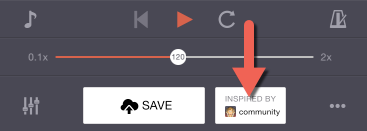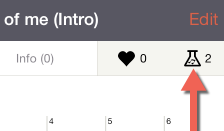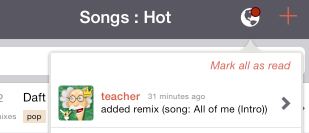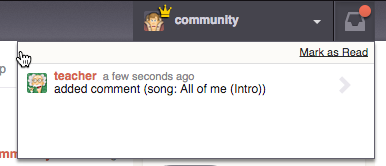We are proud to introduce a new Songtive feature – Remixes. Starting from that update you will be able to take a song then change chords, styles or drum set and publish it. Let’s see how it works!
We are going to change a song All of Me. The original song contains only one style which plays song chords.
Let’s add a cello as another style.
Tap on “Save Remix” and your first remix is ready; check it out how it sounds.
Since our remix has been based on another song you will be able to navigate to that song by tapping on a button “inspired by”. You can even see all song remixes by tapping the icon at the top-right corner and hear how they sound.
Another major feature is notifications. If anyone commented or remixed your song you’ll receive a notification about that at the top-right corner. Tapping notification you will open the song which has been commented or remixed. Notification could be read in the Songtive Web too.