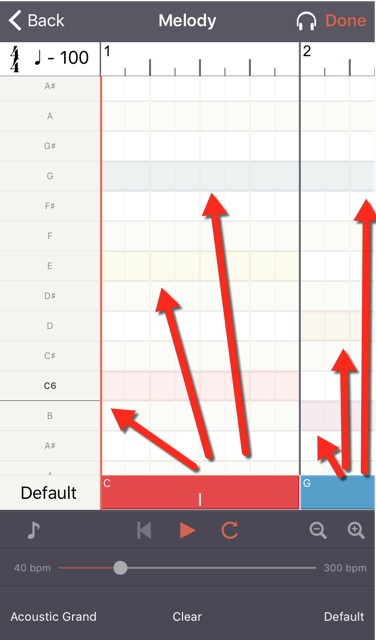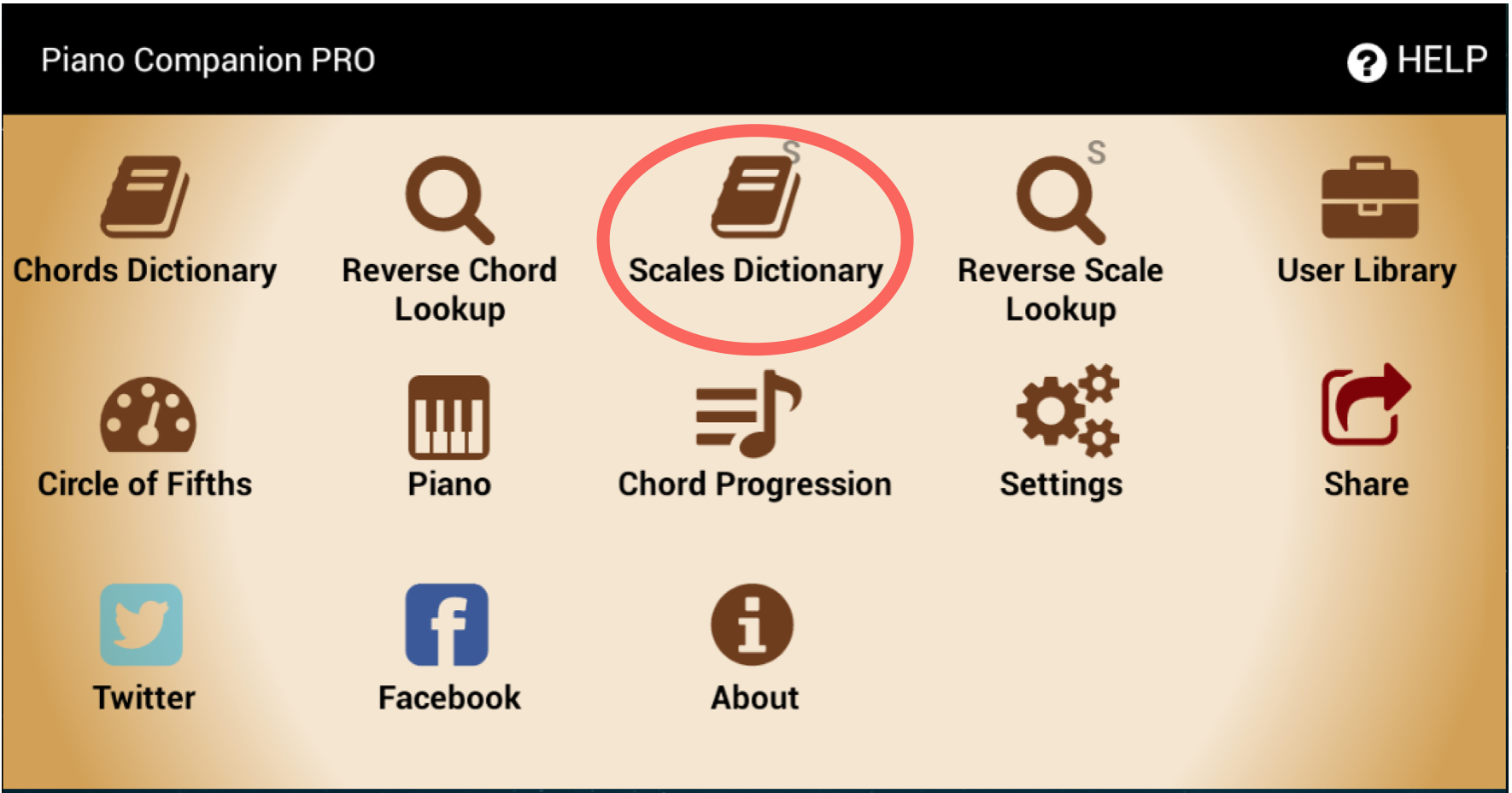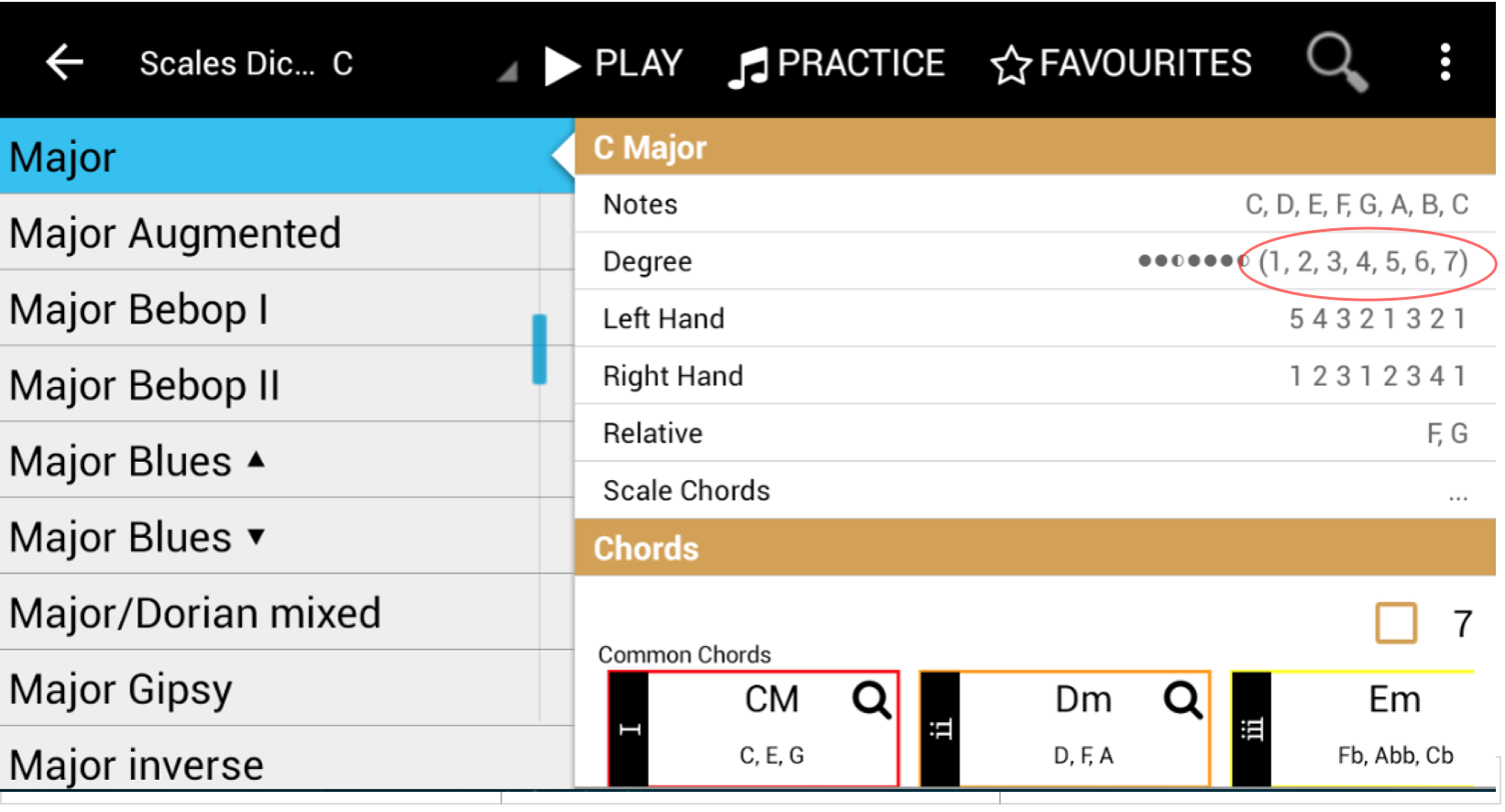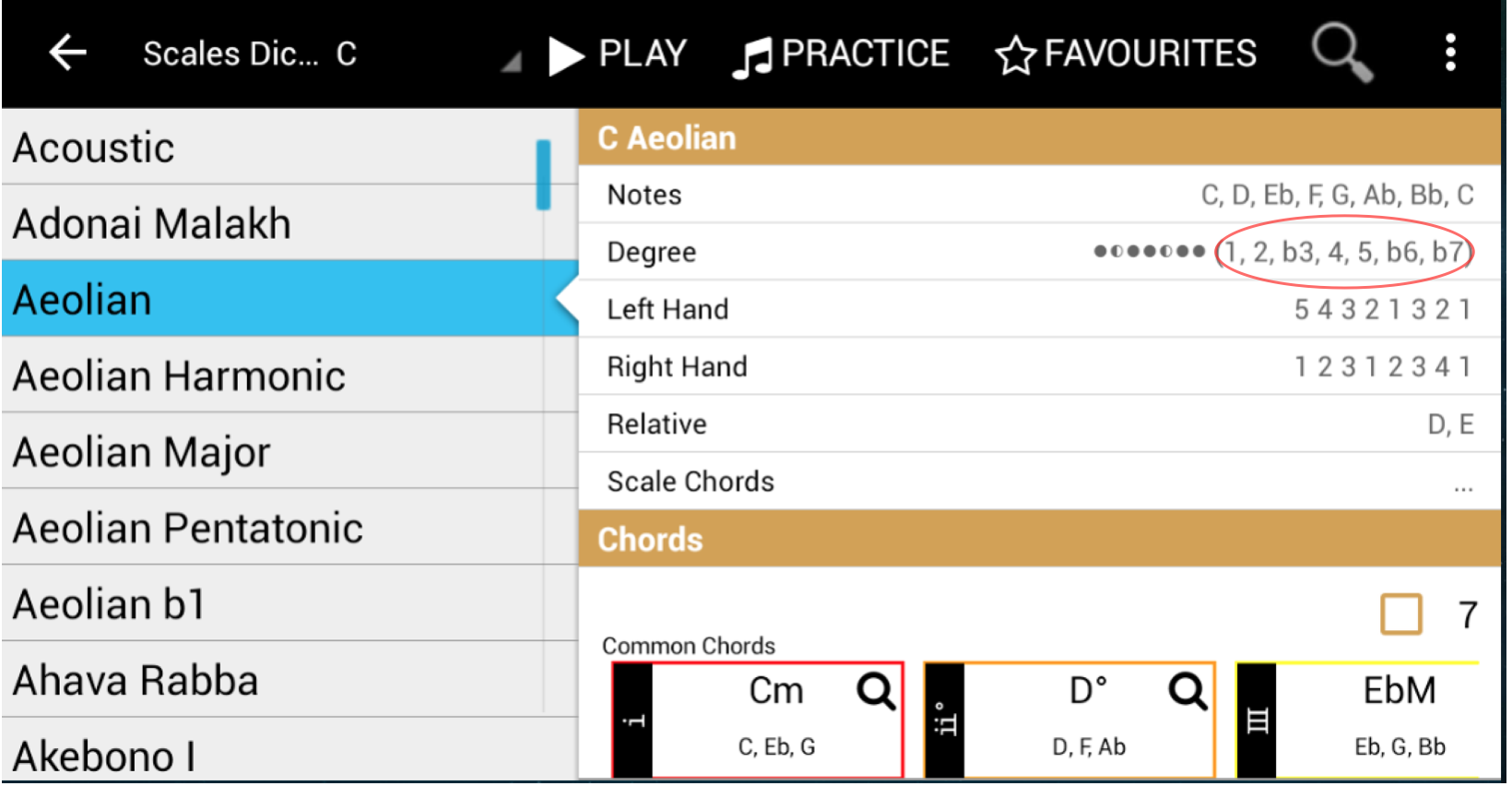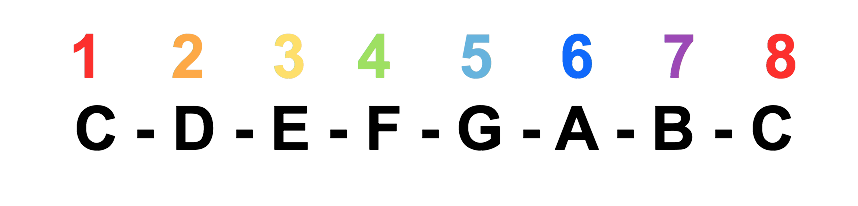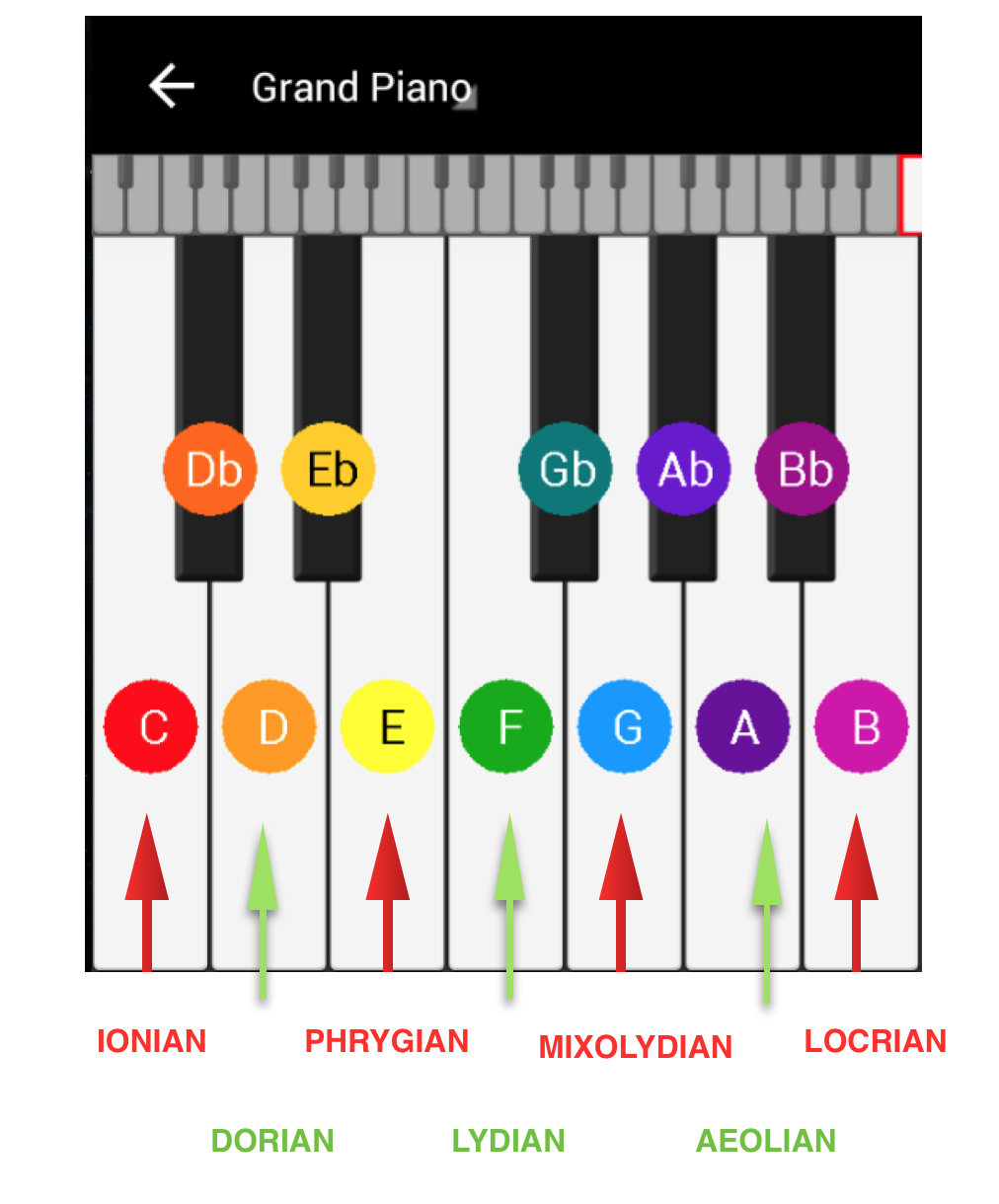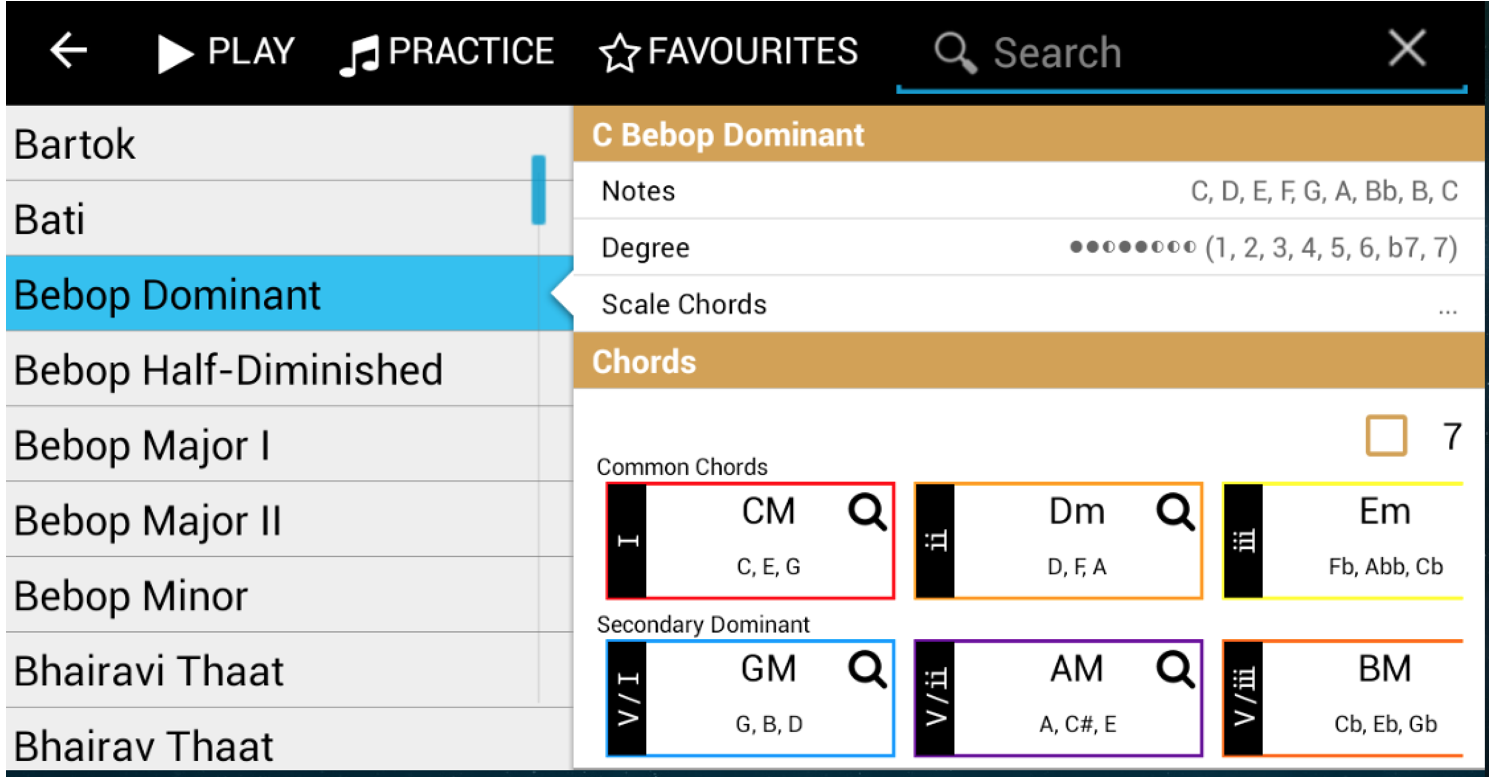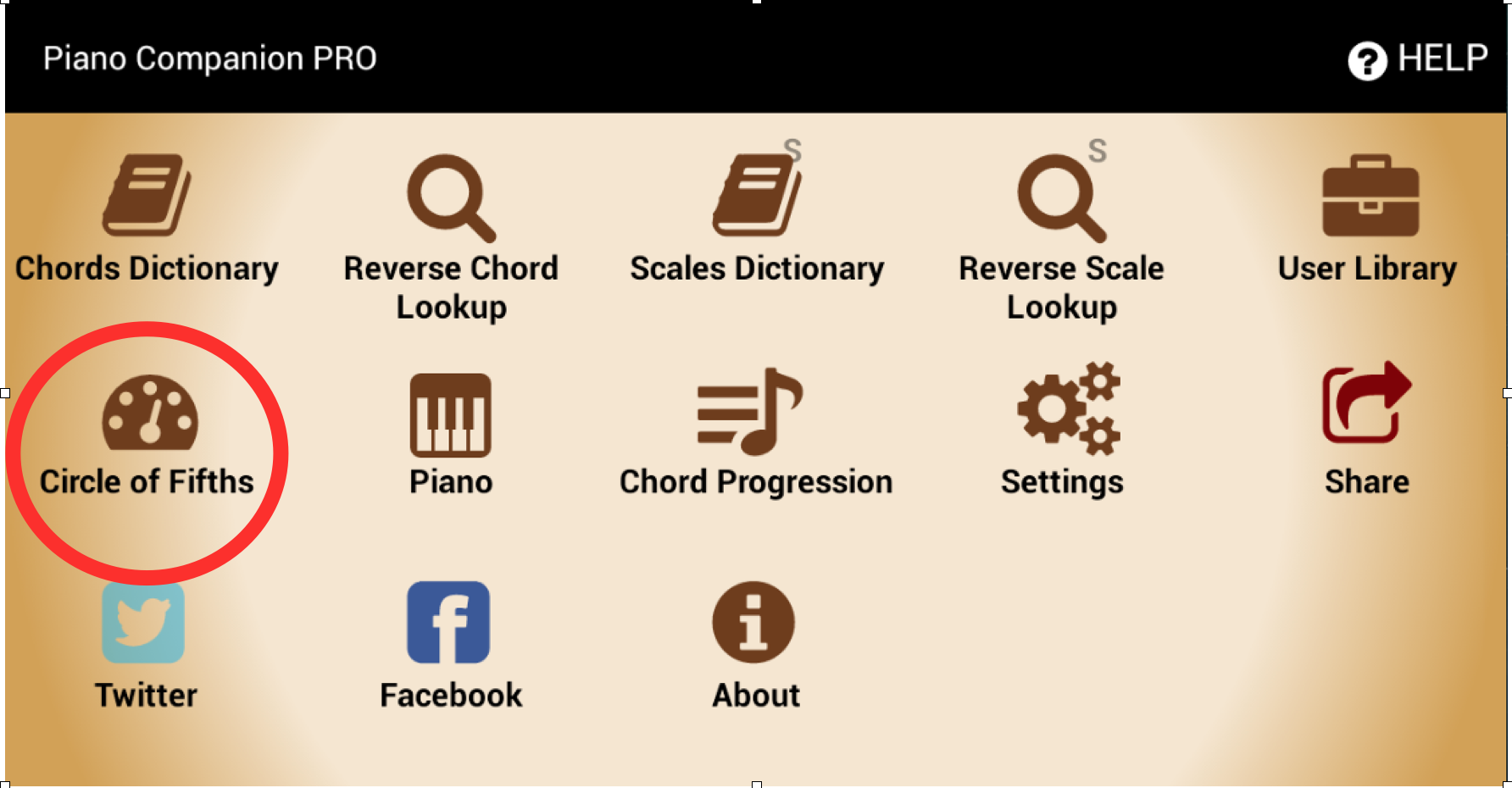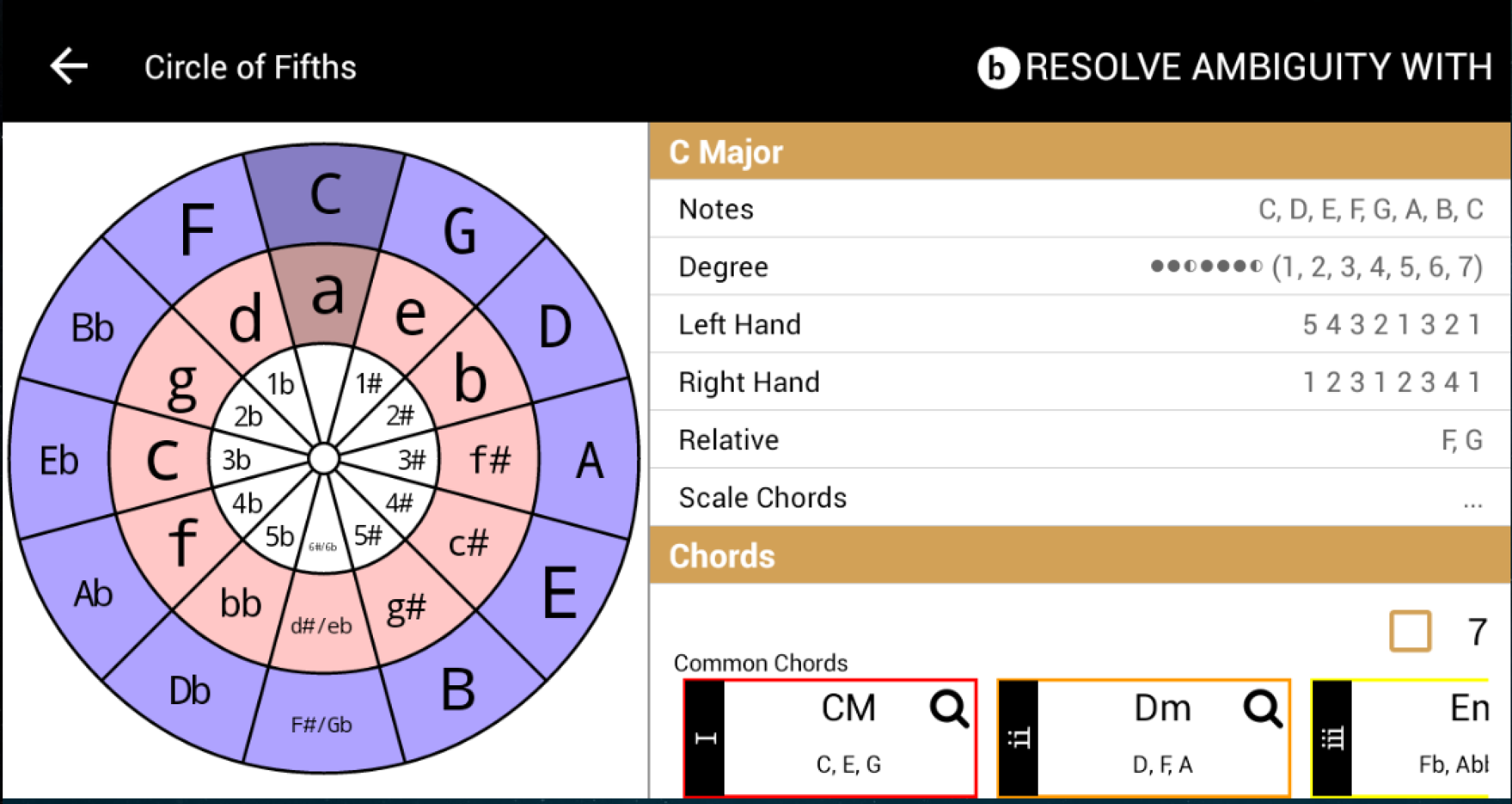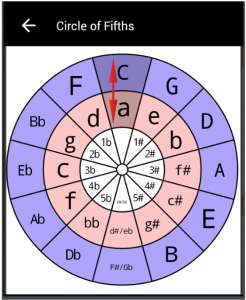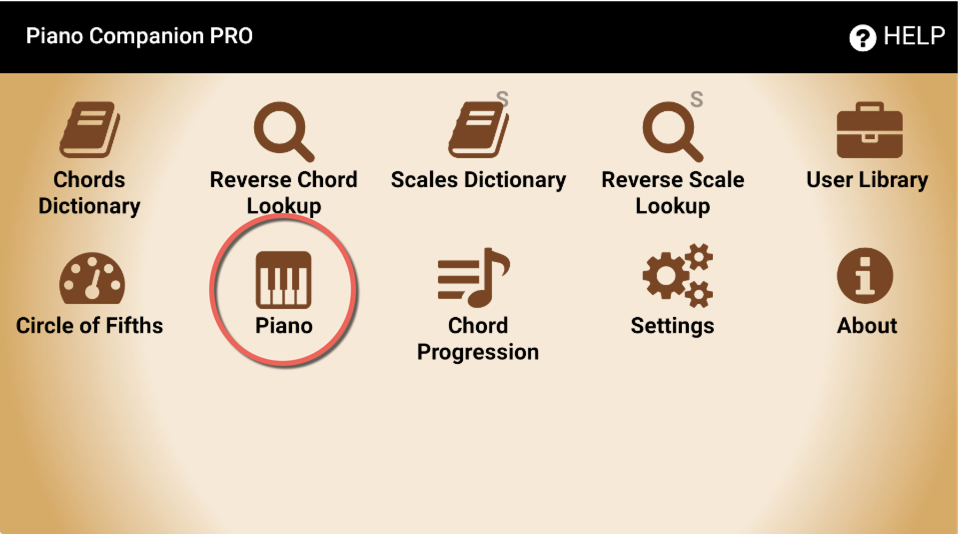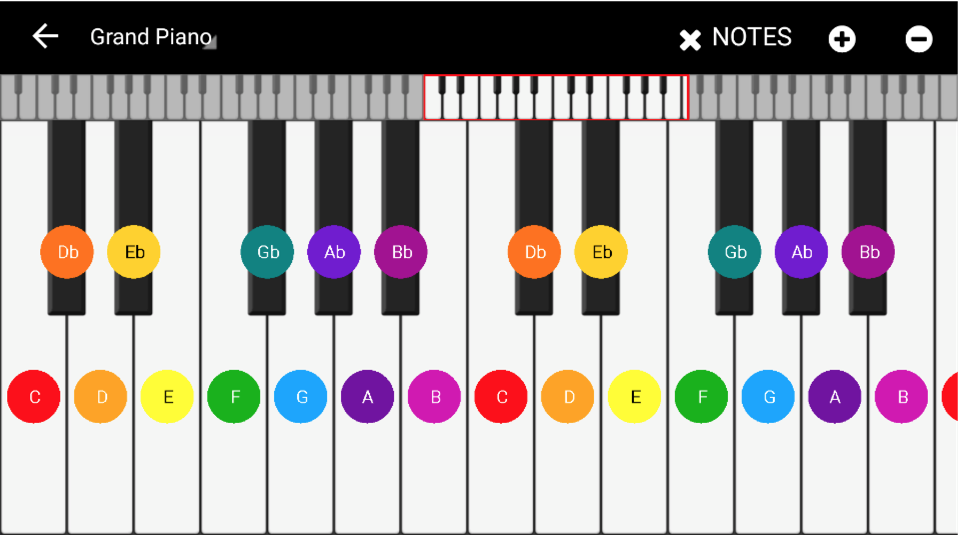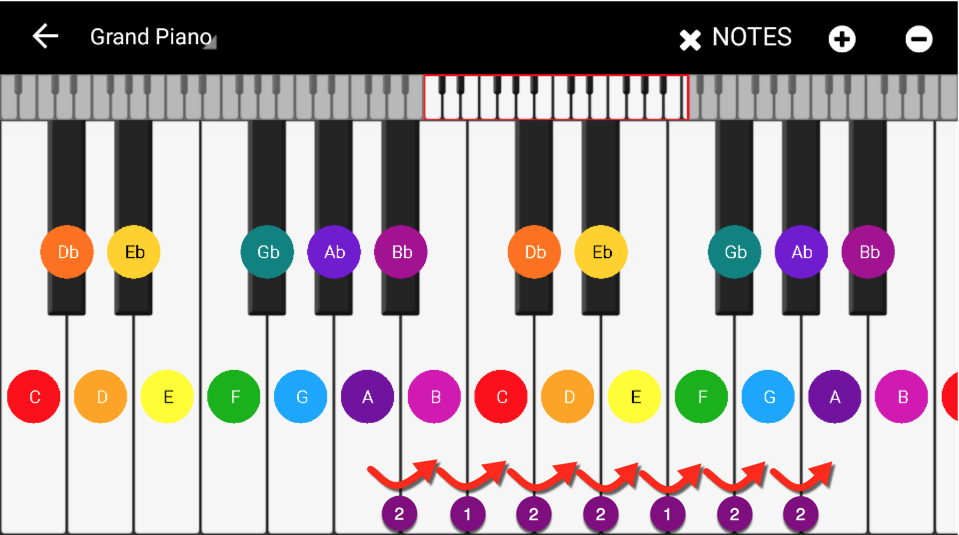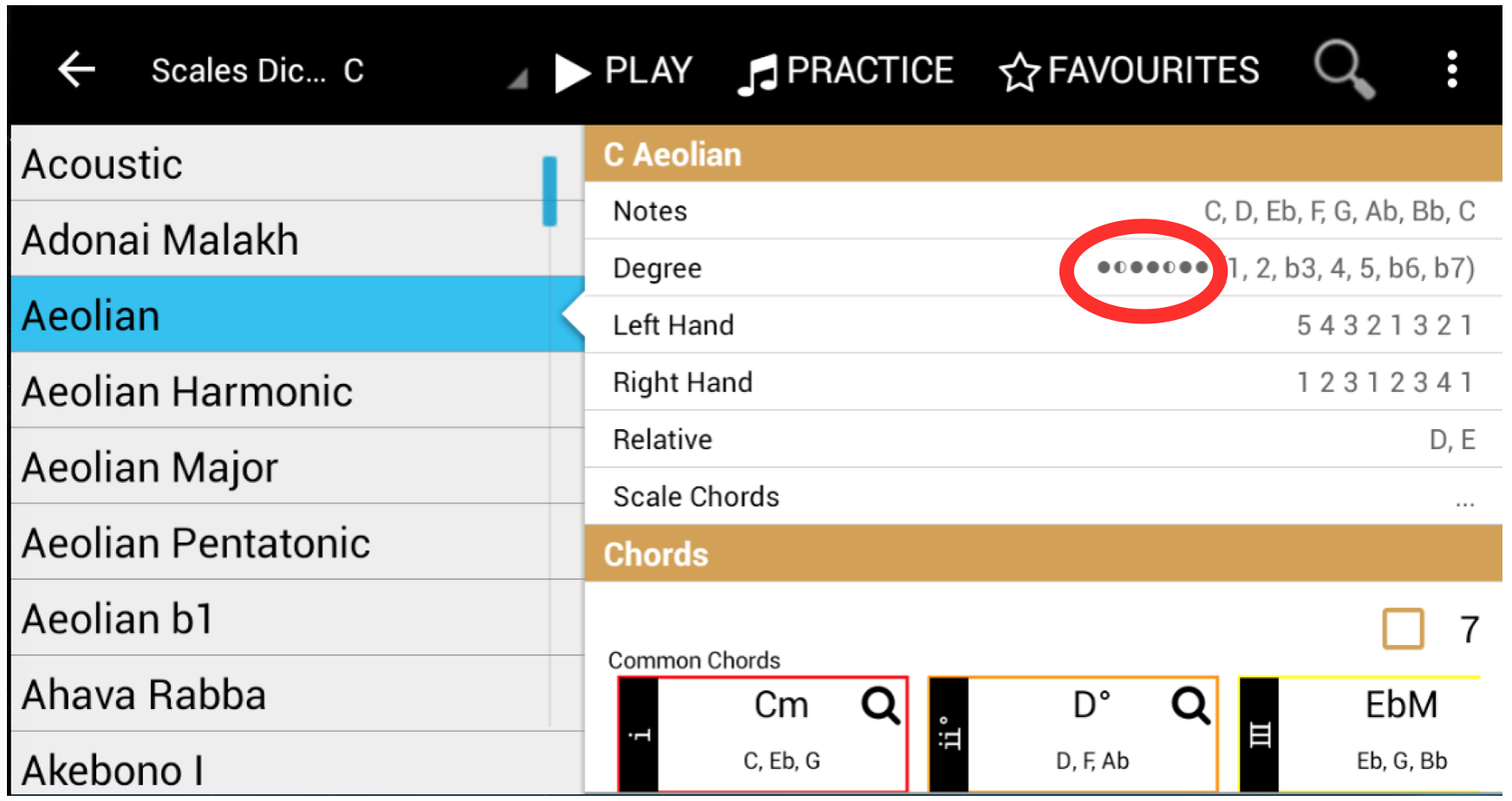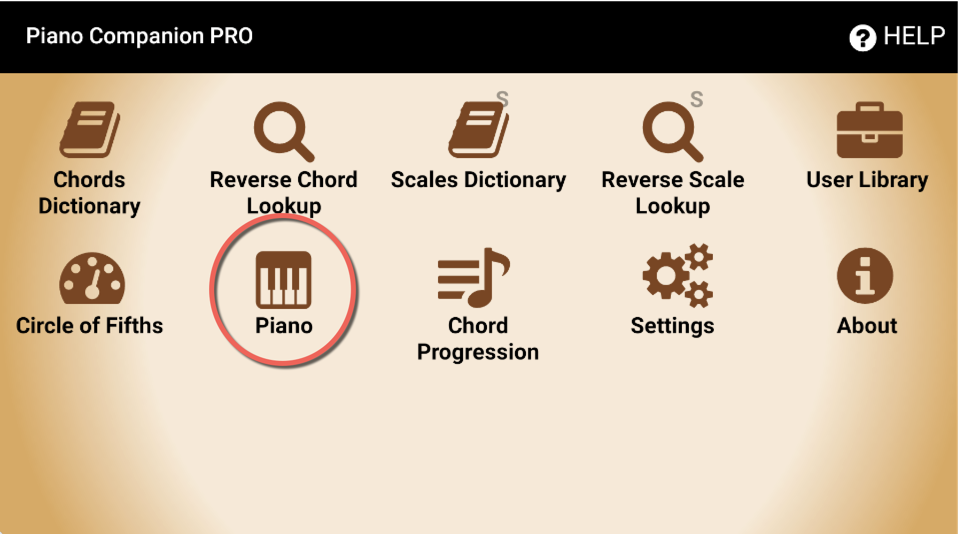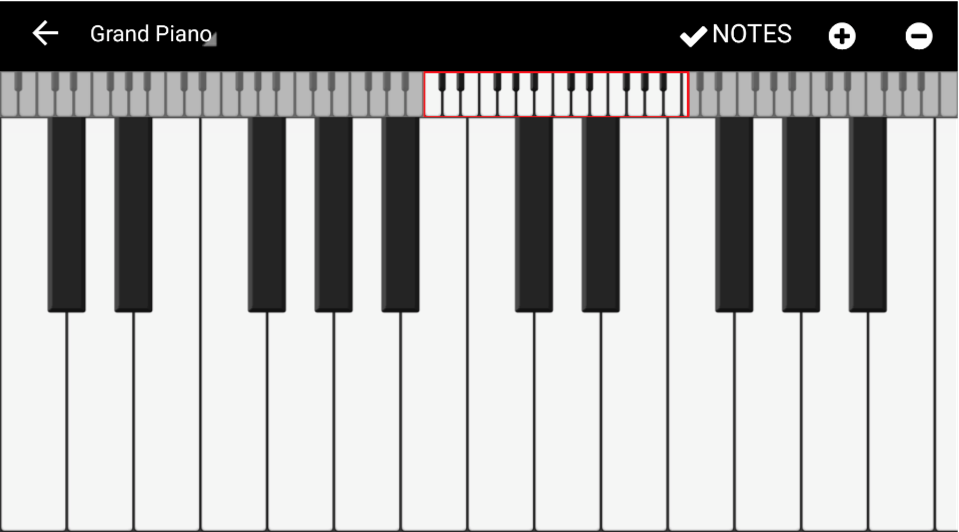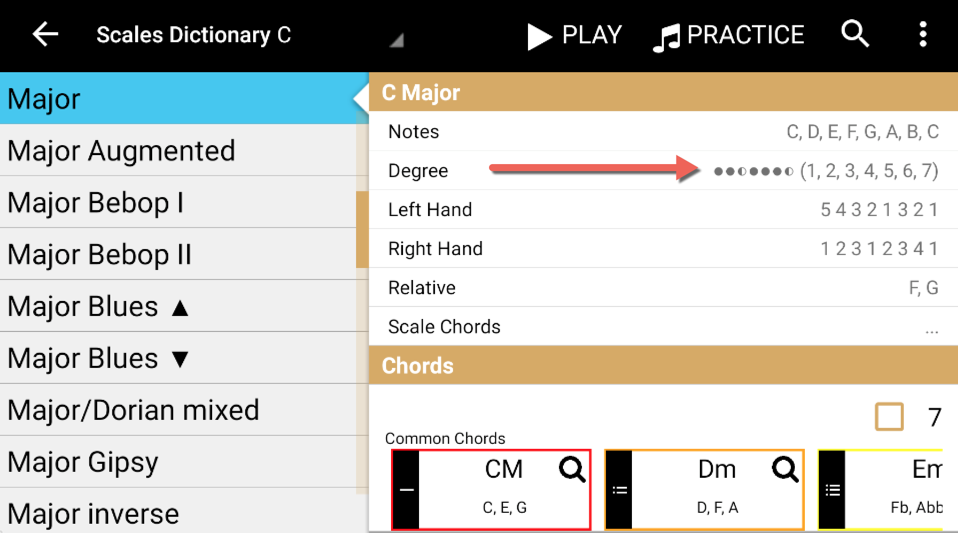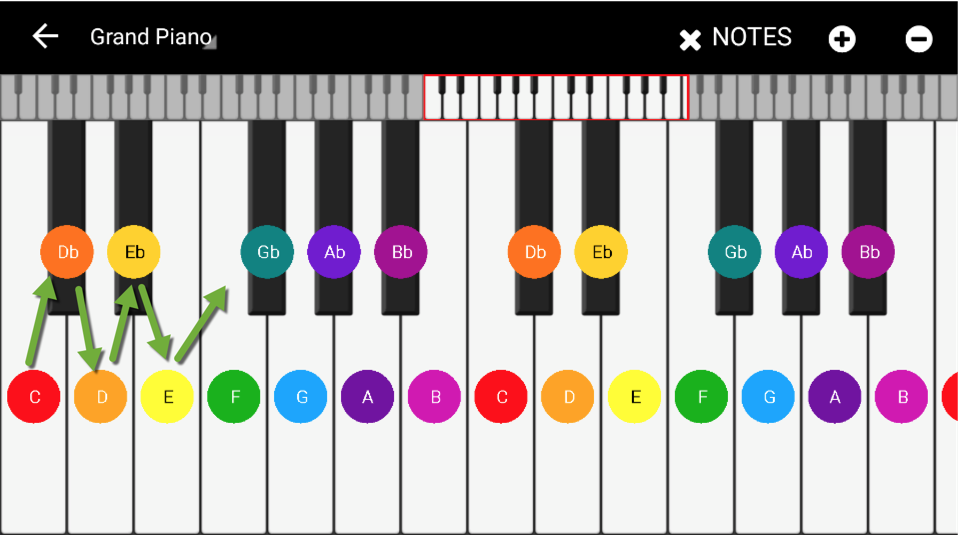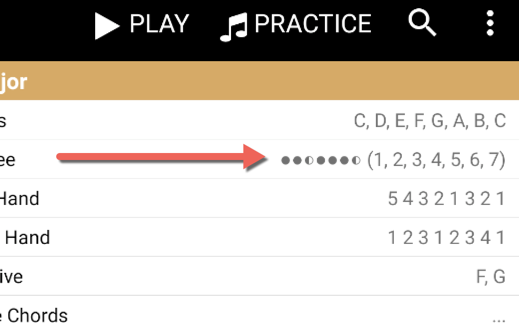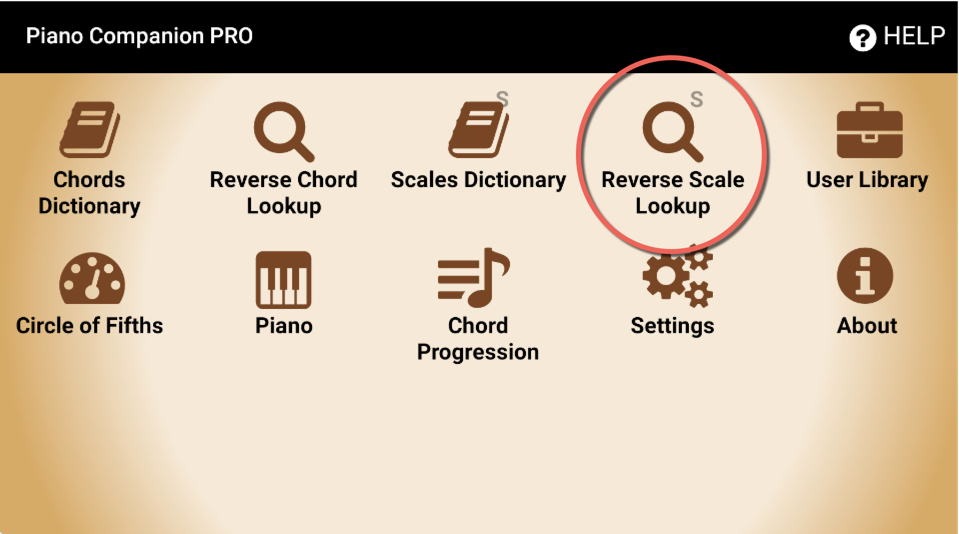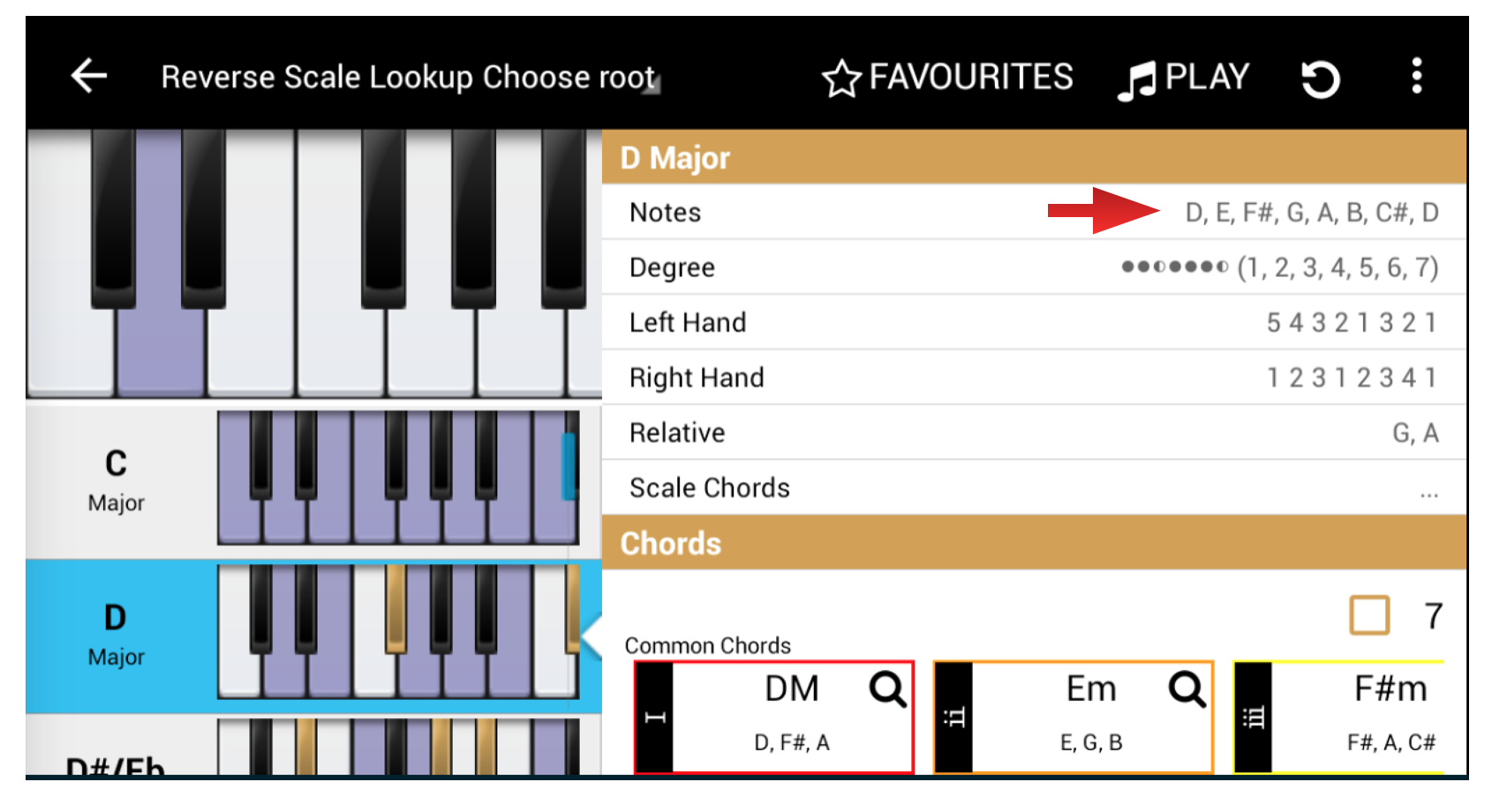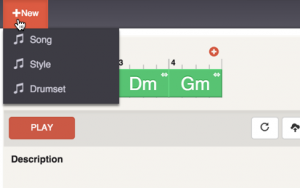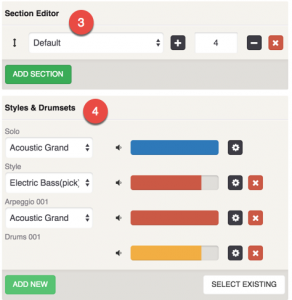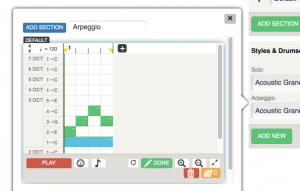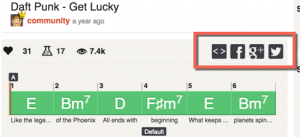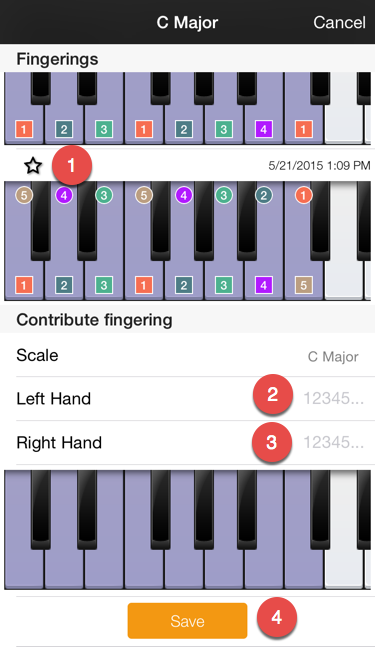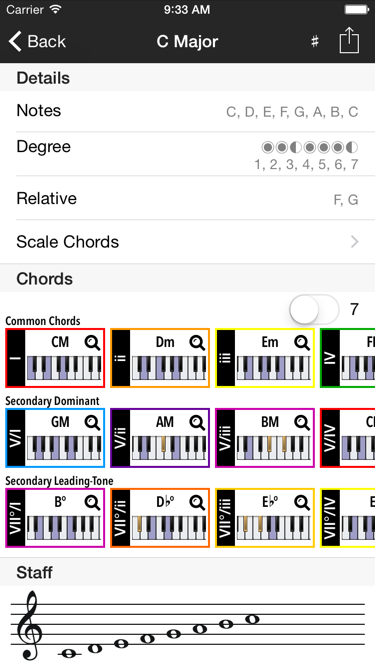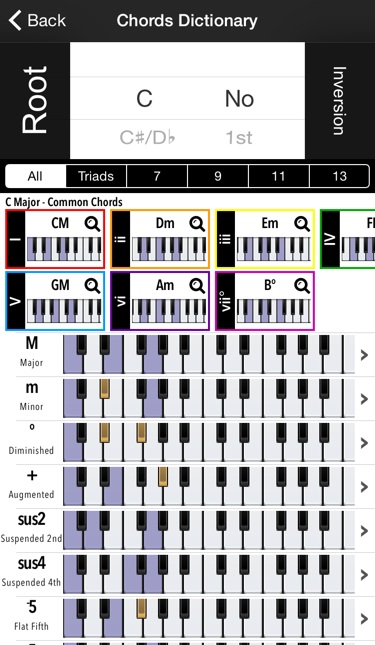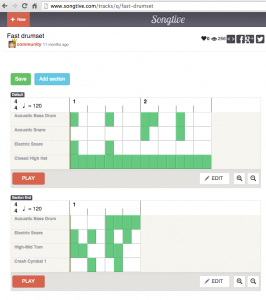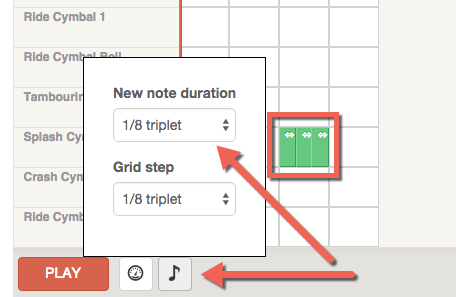If you are willing to be a musician and want to express your own ideas and feelings, it is really essential to learn at least some basics of music theory. Especially if you are thinking about writing your own songs and musical compositions. For many people who has never been a musician, a “Music Theory” sounds scary and seems complicated at the first glance, but in a reality it isn’t, depending on the way it’s presented of course. Luckily we are living in the world of technology and have so many tools, resources available, for such an easy learning of anything we want to. A Piano Companion is a wonderful application that will make your music learning process as simple as possible, without a touch of any musical instrument or even a computer. All you need – is just your phone or your tablet. Here at Songtive Blog, we will attempt to explain a “Music Theory” subject and how a “Piano Companion” can help those of you, who have never learnt or have just a little knowledge of music theory, but really would like to give it a try and improve own musical/composition/songwriting skill. Shall we start our trip into the world of music?
Today is our first tutorial and we are going to start from the very beginning! We will learn how the music notes are placed on the keyboard, how are they called (their names), what a major scale is and how to create it. Before we carry on, we would suggest you to download the Piano Companion app to your device and open it. In case if you are still thinking about downloading the application and not ready yet, you can just open any other virtual keyboard. Having the keyboard in front of you will make an understanding of a topic much easier. However, when you open a “Piano Companion” you can see the following picture on you screen:
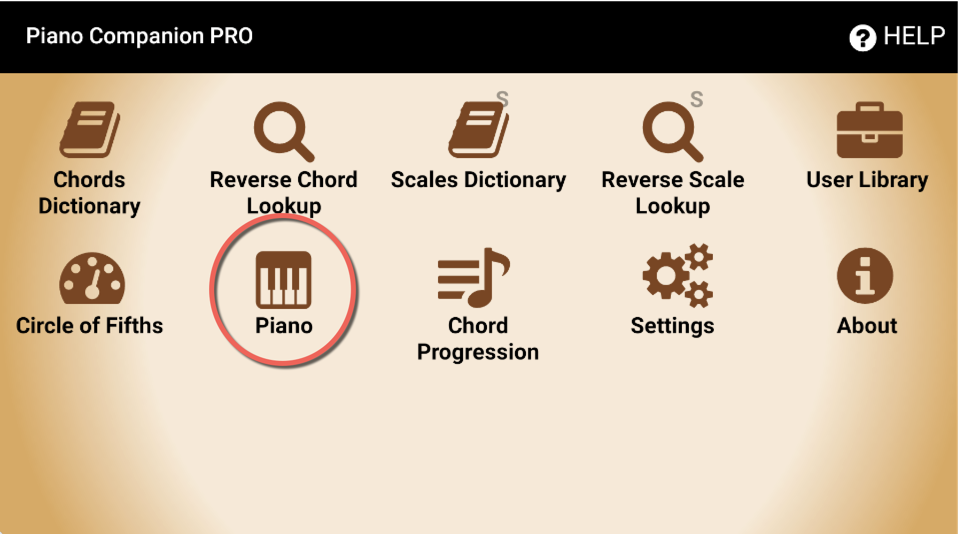
Please choose a “Piano” button to open the keyboard.
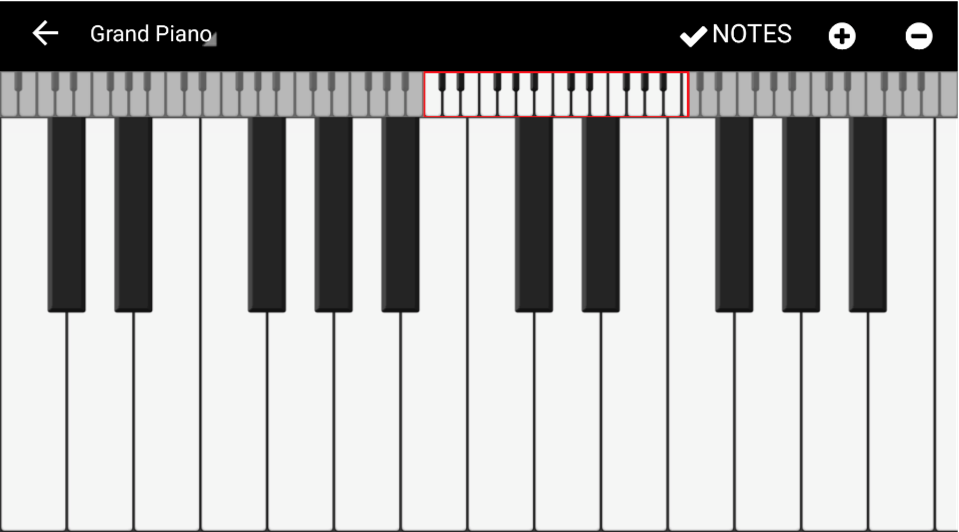
Great! This is your piano roll and you can follow the tutorial. However, this a pure keyboard, with no note names on it. That is why we are including another picture with the same app’s keyboard but already named one. Please have a look below:
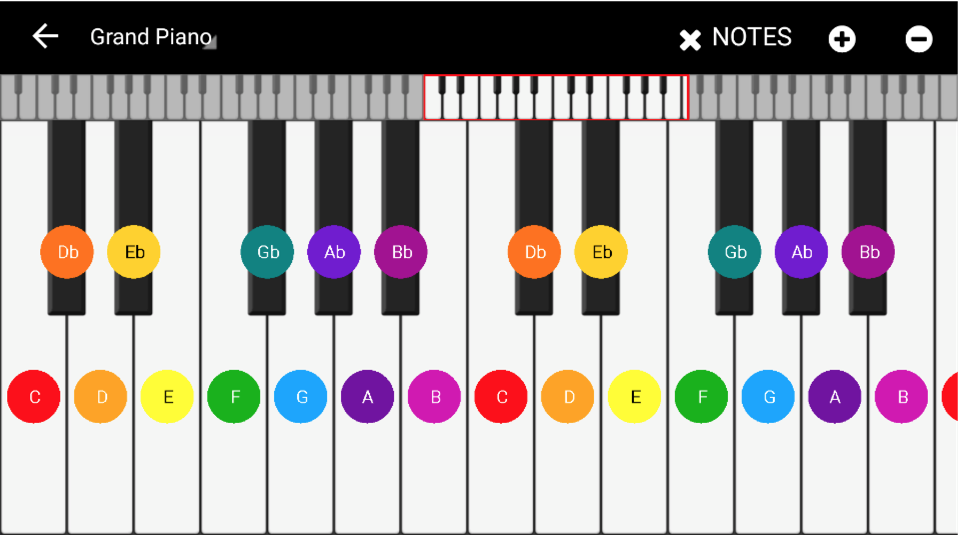
As you can see, each key has a letter and those letters are the real names of the notes. There are only 7 letters/notes that you need to learn in this specific order: C-D-E-F-G-A-B. This pattern repeats again and again throughout the entire keyboard: C-D-E-F-G-A-B-C-D-E-F-G-A-B-C an etc. Now, if you press the keys in this order, you will actually hear what we call a C Major scale. Note “C” itself and a “C Major scale” are the starting points for beginning of learning a music theory.
Take a look at the following screenshot from Scale Dictionary in Piano Companion:
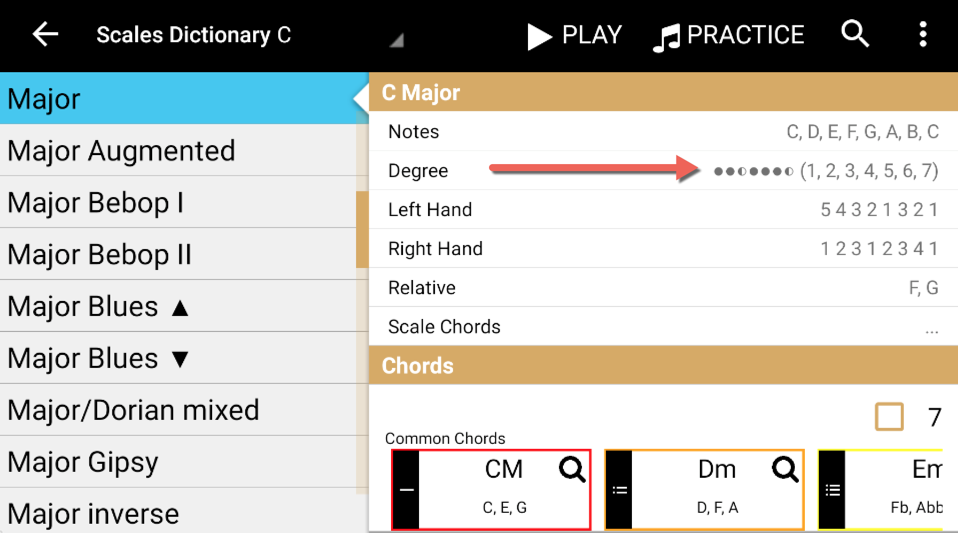
You may have a question in your mind, why is this specific order which starts from the note “C” is called a “C Major scale”? To provide you with the answer to this question, we need to explain what the music scale is, isn’t it? In simple words, a music scale is a melody that consists of 7 notes (actually 8 notes, but the 8th note is always the same as the 1st note) but always arranged in ONE SPECIFIC ORDER.
Don’t be afraid, everything is not that complicated as it may sound! Have a look at all the white keys on the keyboard! One again, If you start on the “C” note and press white keys one by one, going from the left to the right until you reach a “C” note, this will be that SPECIFIC ORDER for a “C Major scale”. This order will help you to create any major scale in the future, but we will talk about that later on.
You’ve just had a chance of playing a “C Major scale” by pressing the “C-D-E-F-G-A-B-C” keys on your keyboard. So what can you tell about the actual sound? We are pretty sure that even if you’ve never heard a word – “Major Scale”, by playing it just now, you could have heard that it represents a happy, uplifting sound. Doesn’t it? And this is a truth! Any major scale – is all about happy sound. There is also one more interesting fact about it. A Major scale has another more specific name, rather than just a Major. It’s called – “Ionian”. If you stay tuned with our blog posts you will find out why is it called like that, but in the meantime, let’s answer to the main question: “How do we create a major scale?”
Please have a look at your keyboard in the application and look at this picture afterwards as well:
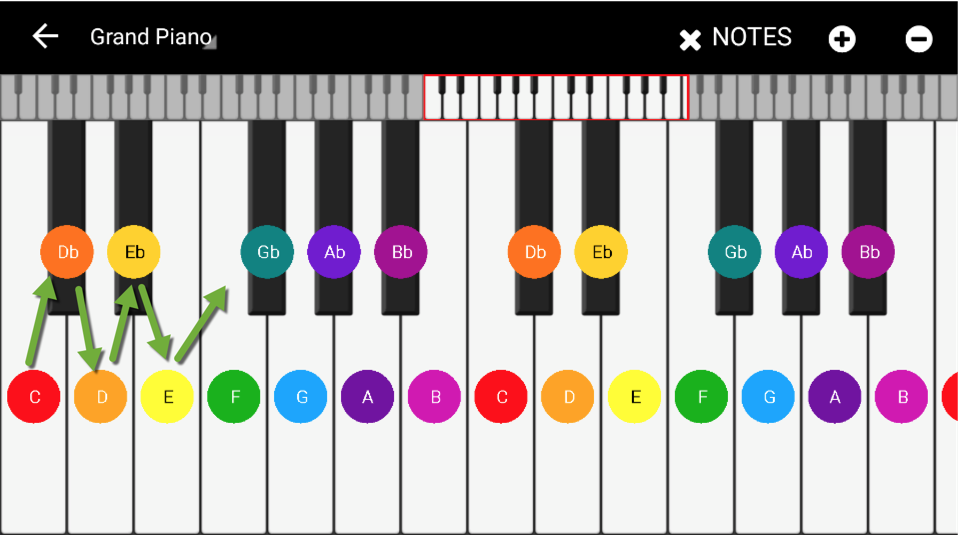
To create our “C Major scale” we had to leave out all the black keys. But these keys actually represent the necessary gaps to achieve this beautiful sound. From the picture above, you can see that there is a black key between “C” note and a “D” note, the same applies to “D and “E”, or “F” and “G” and etc.
These gaps between keys are called “tones” and “semitones”. We can also call these gaps as “steps” to make it easier for understanding. For example: 1 semitone is one step between each key, whereas 1 tone = 2 semitones or two steps between keys.
Let’s say we want to calculate how many steps there are from the “C” note to “D” note. Looking at the keyboard, it’s clearly seen that a journey from “C” (white key) to “D” (white key) first brings us to the black key in the middle. This is the first step/semitone. Then we arrive at the white D key, which represents another step/semitone. All this means that there are 2 steps/semitones between the “C” note and “D” note. If you check your keyboard carefully, you will detect that most of the notes from the “C Major scale” have gaps of 2 semitones. But here is only 1 step/semitone between the “E” and “F” note, as well as between “B” and “C” because these are not separated by a black key.
All you need to do, is just to calculate the gaps between each note/letter of the scale. Once you’ve done it, you will end up with these calculations: 2-2-1-2-2-2-1. THIS IS THE SPECIFIC PATTERN/ORDER for any Major scale. You can use it to create any Major scale starting from any note that you want. So, let’s practice by creating a “D Major scale”.
As it has already been told, we have to use a sequence 2-2-1-2-2-2-1 of steps/gaps to create another major scale. You can see the steps between semitones in the scale details:
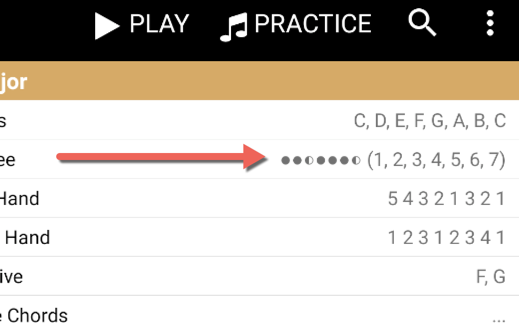
It will be very useful if you take a piece of paper and write the 8 letter/note progression on a piece of paper, starting from “D” and going up until reach a“D” again. This would look like: D-E-F-G-A-B-C-D.
Great! Let’s start from a “D” and according to the order, our next note of the scale will be 2 steps/semitones away from the starting point. That means If we start from “D” and go up with 2 steps (the first step will be from D to black key D#, the 2nd step will be from D# to E), we reach our destination–note E. Relying on the 2-2-1-2-2-2-1 order, the next step you need to make consist of 2 semitones too. From the note E we need to go up with 2 steps, which makes our destination F#. Please complete all the steps until you reach your second “D” note of the scale. You can check yourself by playing the notes that you’ve written down. Can you hear that the scale sounds like a major? If you are not sure, you can close your piano roll for a while, go back to the main menu of Piano Companion and choose “Reverse Scale Lookup”.
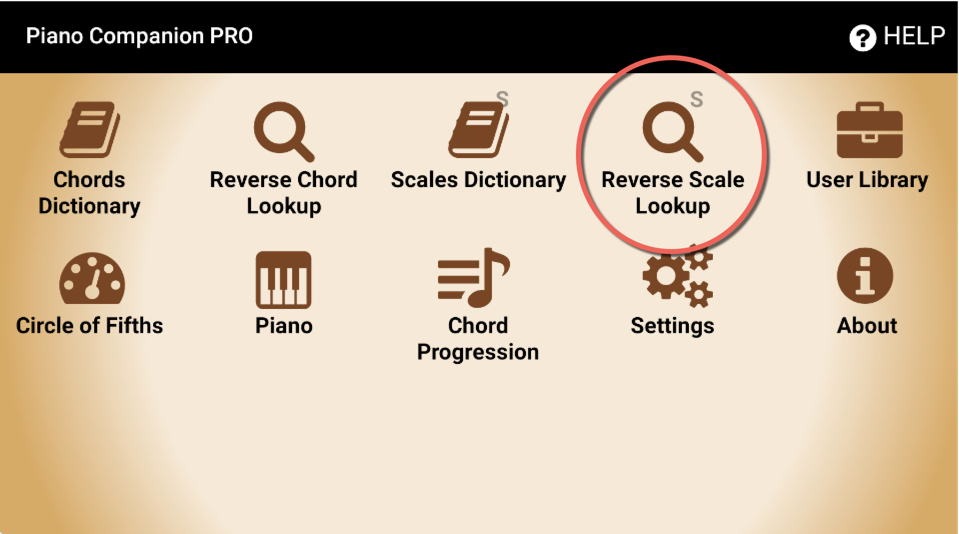
Then you will see a piano roll again on the left side of the screen. Press a “D” note on the keyboard. A dropdown menu will appear and you will need to choose a “D Major scale”. Once you’ve done that, you’ll be able to see this picture on your screen:
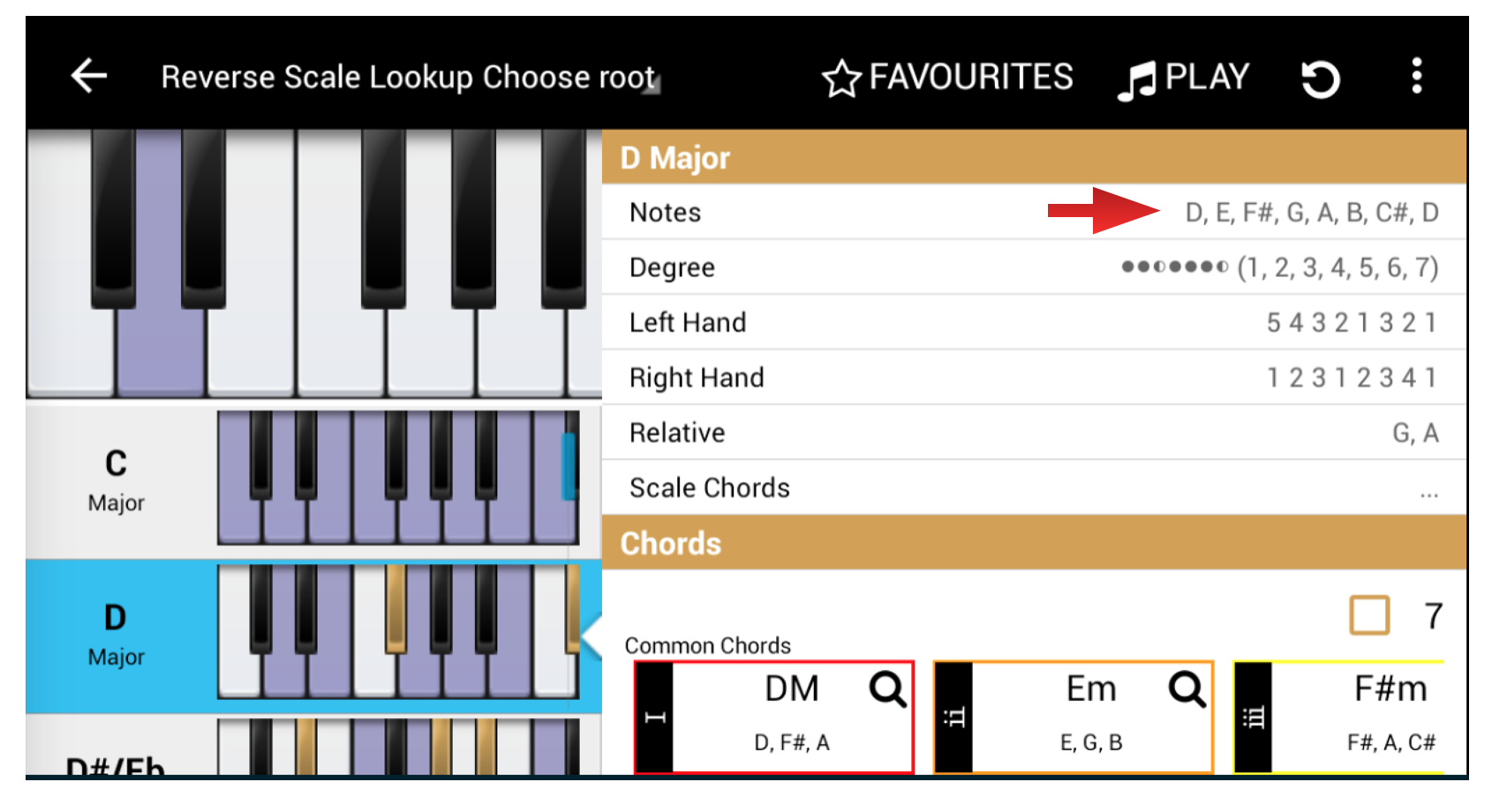
Now, you can compare what notes have you written down for the “D Major scale” practice exercise and what the actual notes are. But we really hope that the information that we’ve provided for you today, was useful and your exercise was completed successfully.
The huge benefit of knowing how to create music scales, is that once you have created a music scale as well as selected the notes which you will be working with, you can never go wrong if you use this 7 notes of the chosen scale, in your own songs/compositions.