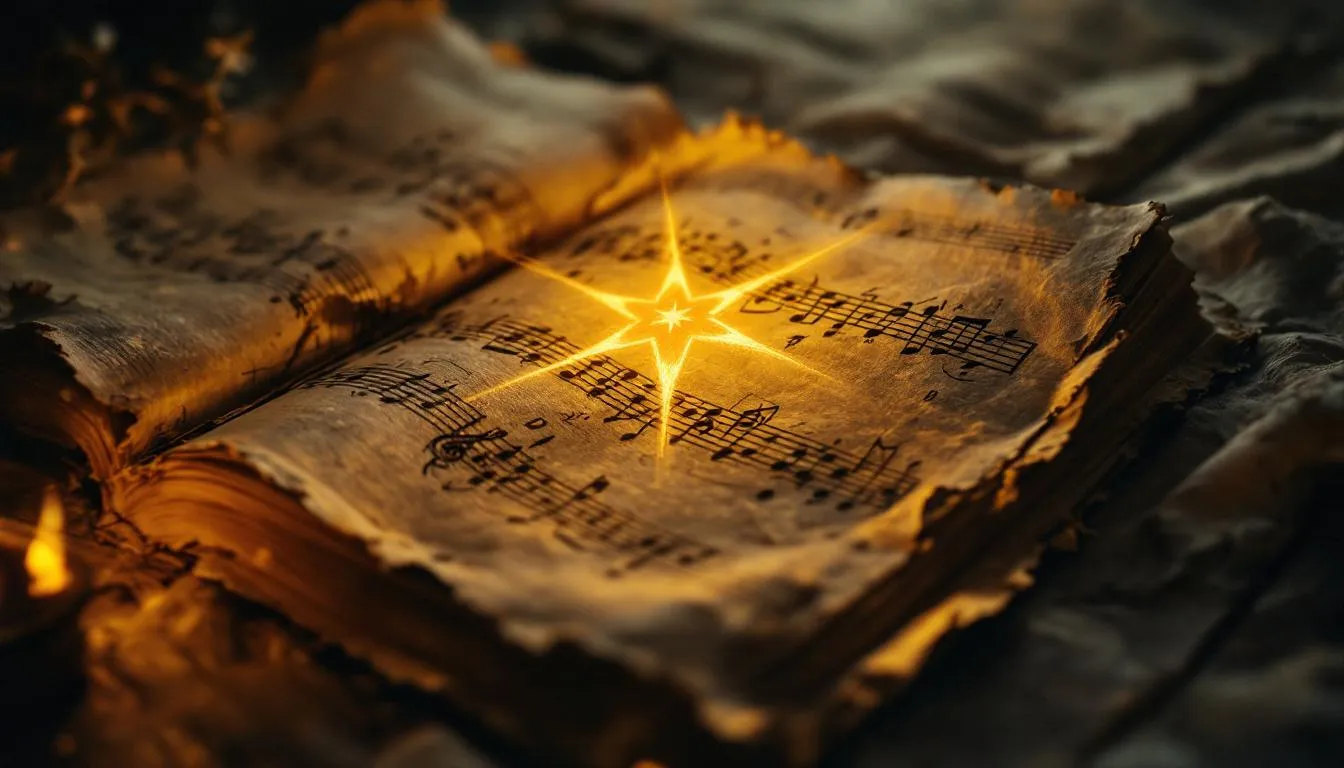Understanding Extremely Dissonant Chords: Analysis & Theory
Introduction to Dissonant Chords Dissonant chords are the rebels of the musical world. They make you sit up and ask, “What was that?” Characterized by tension and unrest, dissonance has historically been the spice in musical compositions, adding intrigue and flavor. From Stravinsky’s dramatic clashes to jazz’s evocative tension, dissonance is a tool for expressing […]
Continue reading →