When you are working with a style you can change its sample chord. The sample chord is used when you tap play button and want to hear how a style will be played with it. To change sample chord tap on the icon in the left side of toolbar:
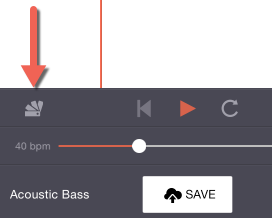
The chord selector window will be opened.
You can change root (#1), chord type (#2) and tap “Done” (#3) to select it.
