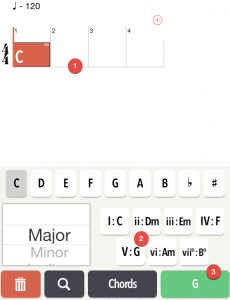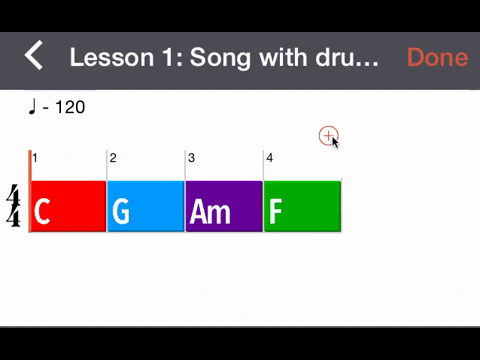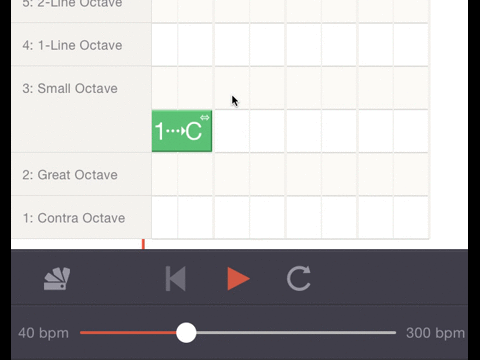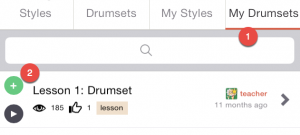Songtive allows you to experiment with arrangements for songs provided by the Songtive community or songs you have created yourself. It helps you to organize your favourite songs and chord charts, and to share them with your friends.
Let’s see how it works. We are going to create C Major progression. Go to Songs screen and tap at the right top corner icon. 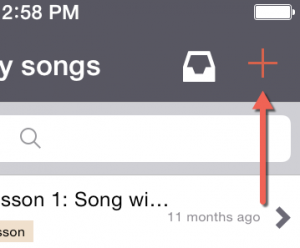 Song Editor will be opened. In the chords editor tap on “I IV VI” button to open common scale chords (I, II, III, IV…):
Song Editor will be opened. In the chords editor tap on “I IV VI” button to open common scale chords (I, II, III, IV…):
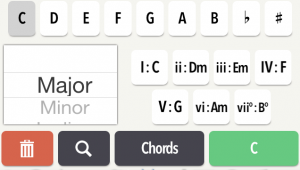
You can change scale and key then you will see all common chords for that scale. Let’s choose C Major scale.
- Tap on empty bar
- Select “I : C” button
- Tap green button to apply new chord.
Repeat the previous steps for other chords until you have the following progression:
- I: C Major
- V: G Major
- VI: A Minor
- IV: F Major
Let’s copy chords into bars 5-8. Tap the Plus icon above the 4th bar to add 5th bar. Copy chords from 1-4 bars into it.
When you have C Major progression you would like to hear how it sounds. Let’s assume that we would like to hear each chord as a broken one, e.g. C Major will sound like C – E – G – E – C. Go to Song Mixer by tapping the icon at the bottom left corner:
Tap on the button “Add new style” to open Style Editor. You have to specify how each chord’s note should be played: octave, duration, velocity, etc. Let’s choose a small octave and create style playing each chord as one bar with the notes: 1, 2, 3, 2, 1.
You can change the current sample chord in the left corner or you can change playing instrument too. Tap the Headphone icon to hear how style sounds with your song without leaving the editor. Go back to the Song Editor and tap Play button you will hear the following result:
Let’s add a simple drum track. Go to Main Menu and tap “Drumsets” in My Stuff section then tap Plus icon at the top right corner. The drum track editor will be opened and you will get the list of available instruments: toms, hats, sticks, hand clap, etc. We are going to add rhythm with Acoustic Bass Drum and Bass Drum 1:
Tap Save button and choose a unique name for your drum track. We named it “Lesson1: Drumset”. Let’s see how it sounds:
Once you have a drum track you can assign it to your song. Go to Song Mixer and tap “Select Existing“. Then open “My Drumsets” tab and tap Plus icon.
That’s it! Now you can tap a “Play” button to hear how your song sounds.
We suggest to see the following video tutorial which illustrates all 3 basic concepts of Songtive: Styles, Drums and Songs.