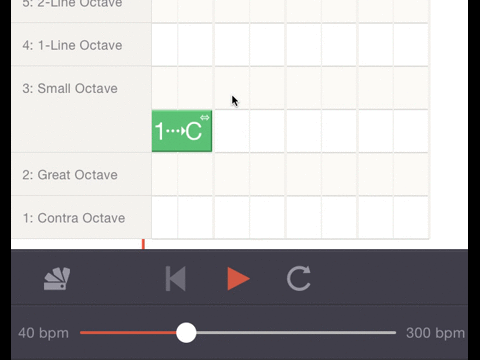Sections are one the major part in Songtive. Using sections with different types you can split a song on different parts and specify how a chord should be played in different sections.
The Default section type is used for all type of sections until you specify a different one. Here you are an example – let’s assume that you would like to hear each chord as one bar with the notes: 1, 2, 3, 2, 1.
… and you have an Intro section which shouldn’t be played at all. To make that possible, you just need to create a style with two Sections: Default and Intro where Intro section is empty one. In the song you may have the following sections: Intro, A, B, Outro and only Intro won’t be played but A, B, Outro will use the Default section type.
The result is available here: