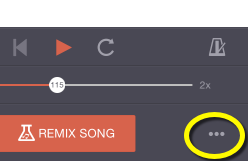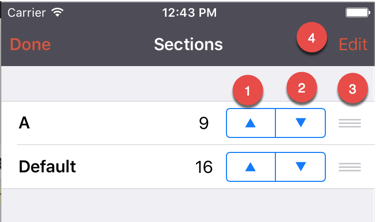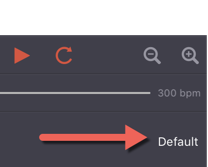One of the main concept in Songtive is Sections. The Sections allow you to split your song/style onto different areas.
You can add different number of sections for a song by tapping on the right corner:
… and select Sections to open up dialog which allows you to increase number of bars (#1) or decrease it (#2). You can change order by dragging #3 or even delete sections (#4):
This concept applies to Style and Drums too – just tap on the right corner to open up Sections dialog.