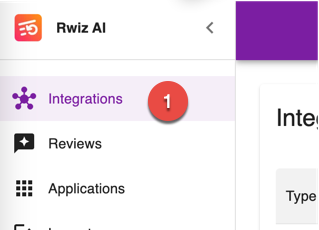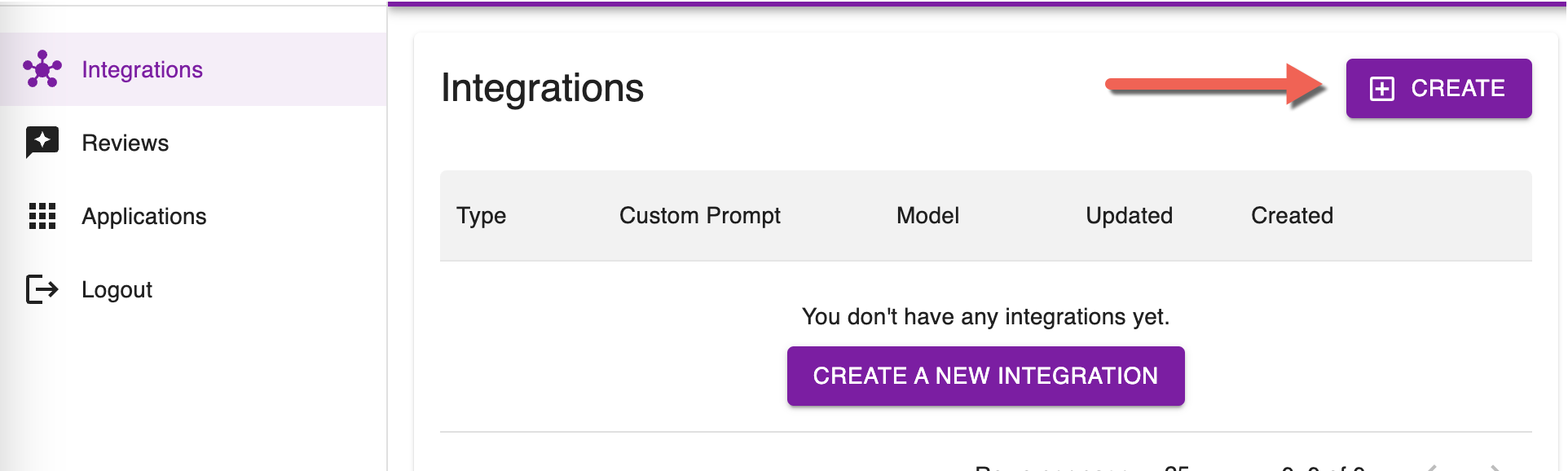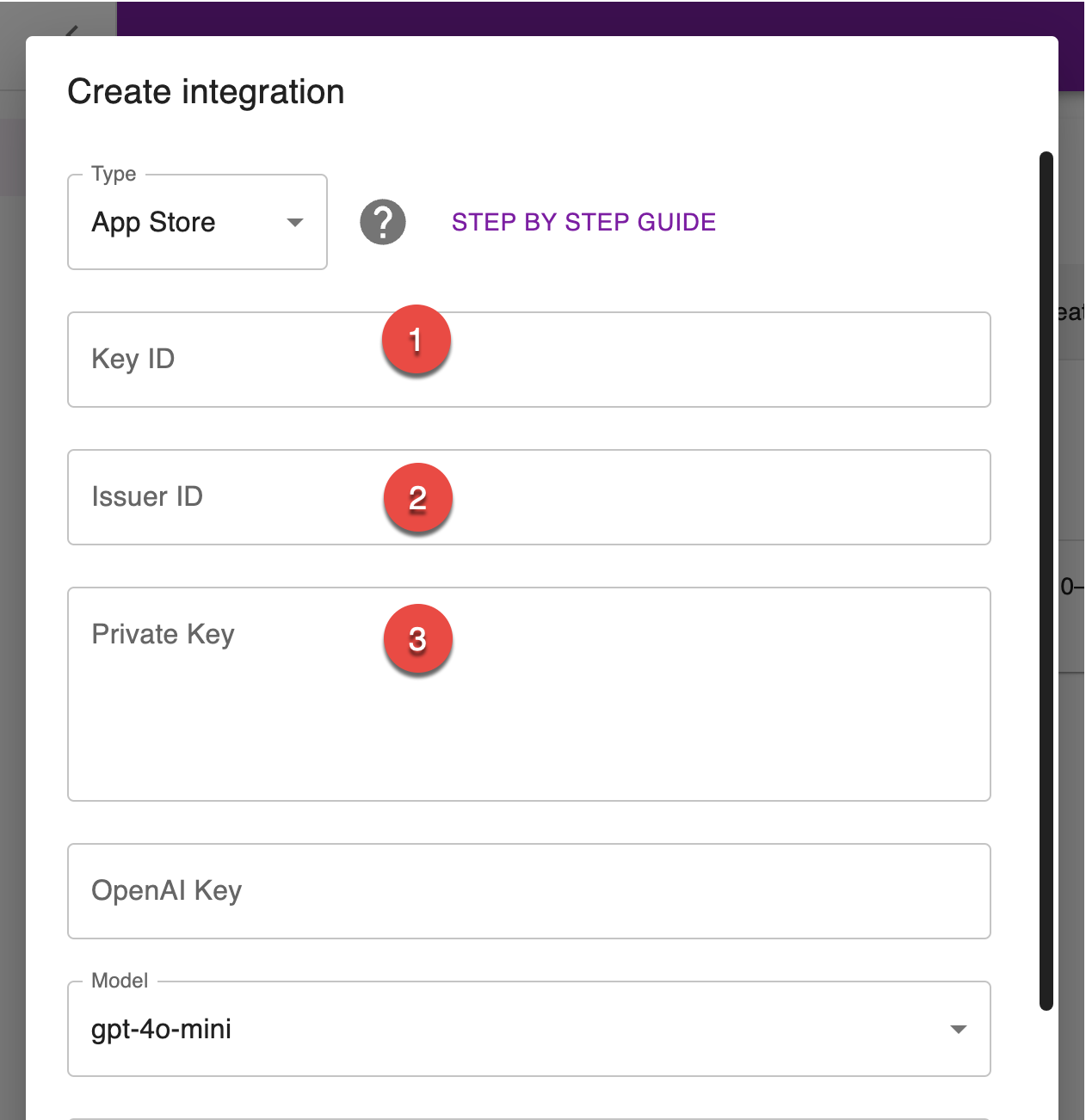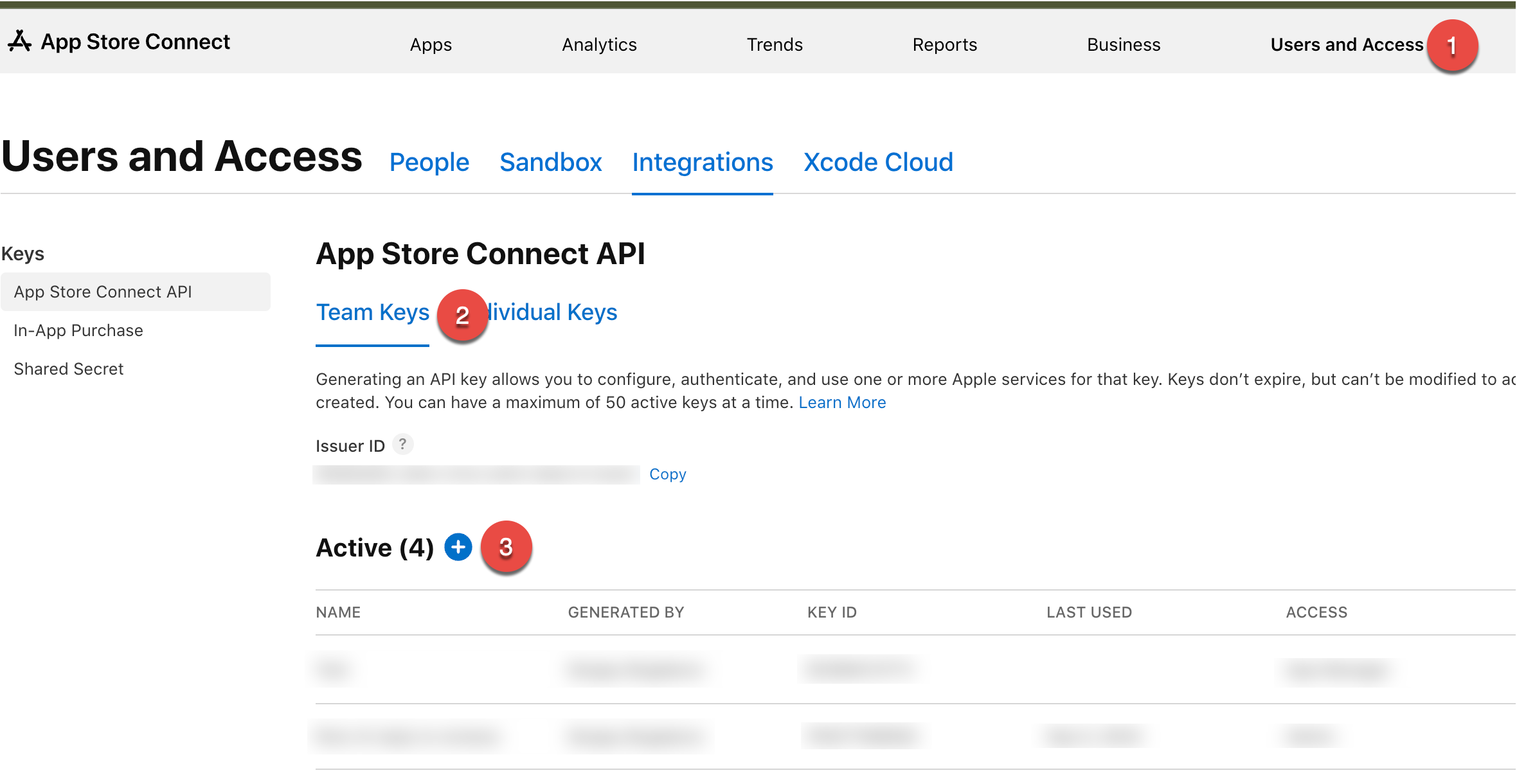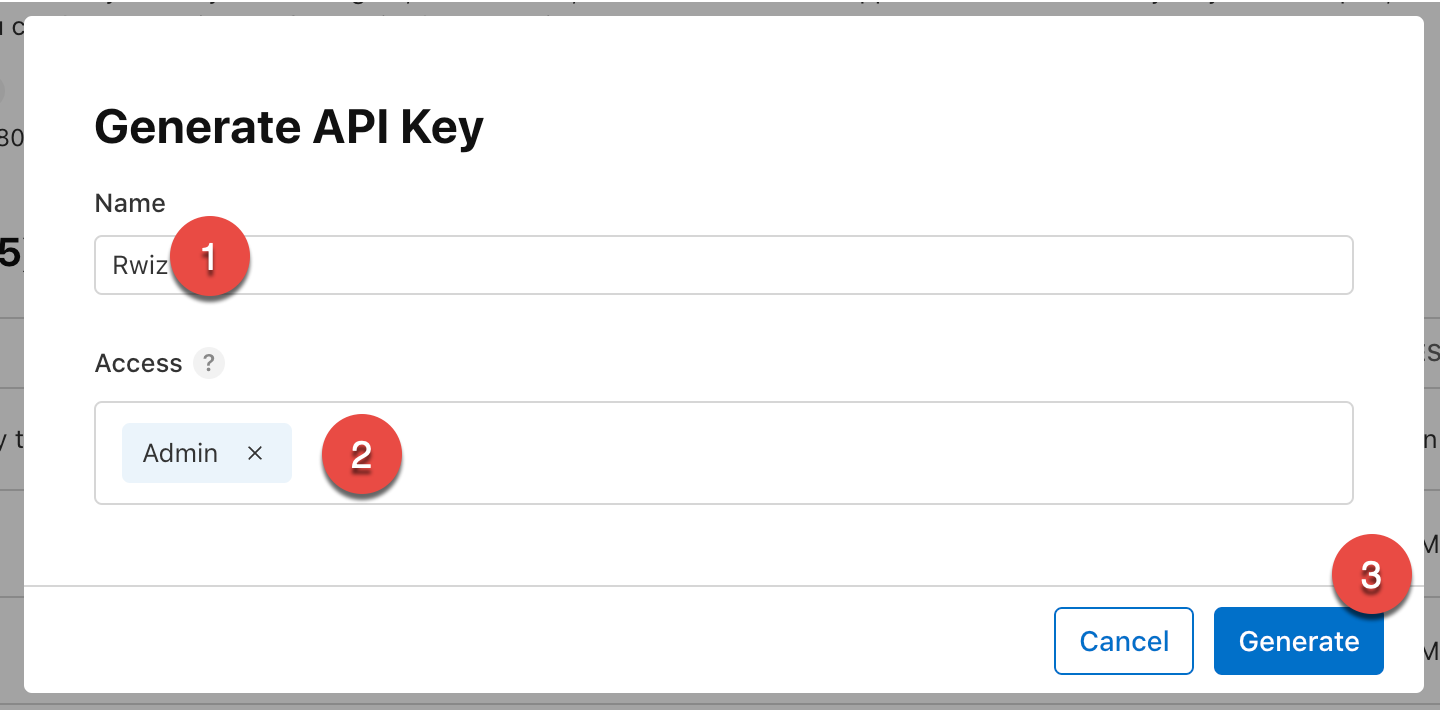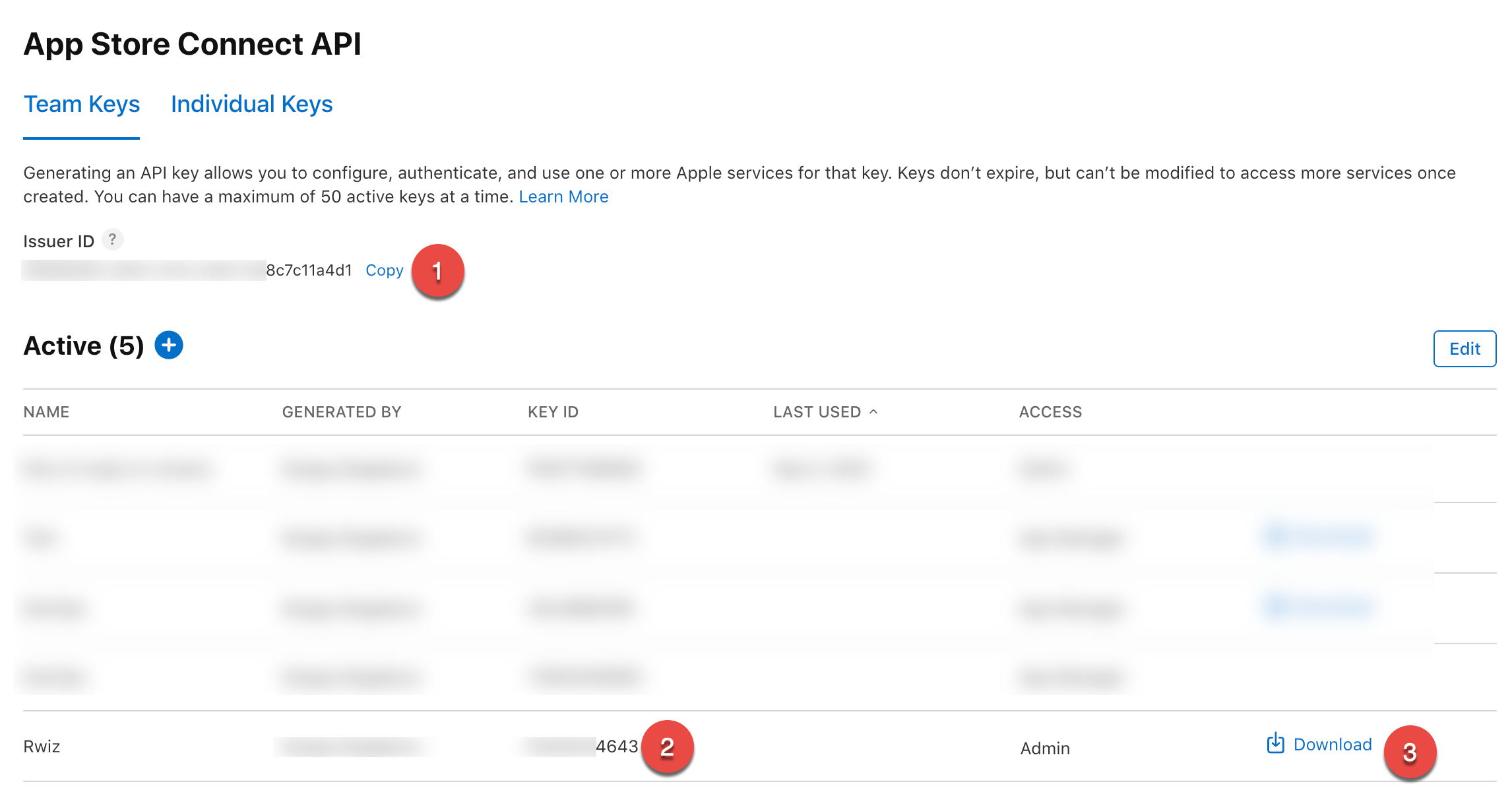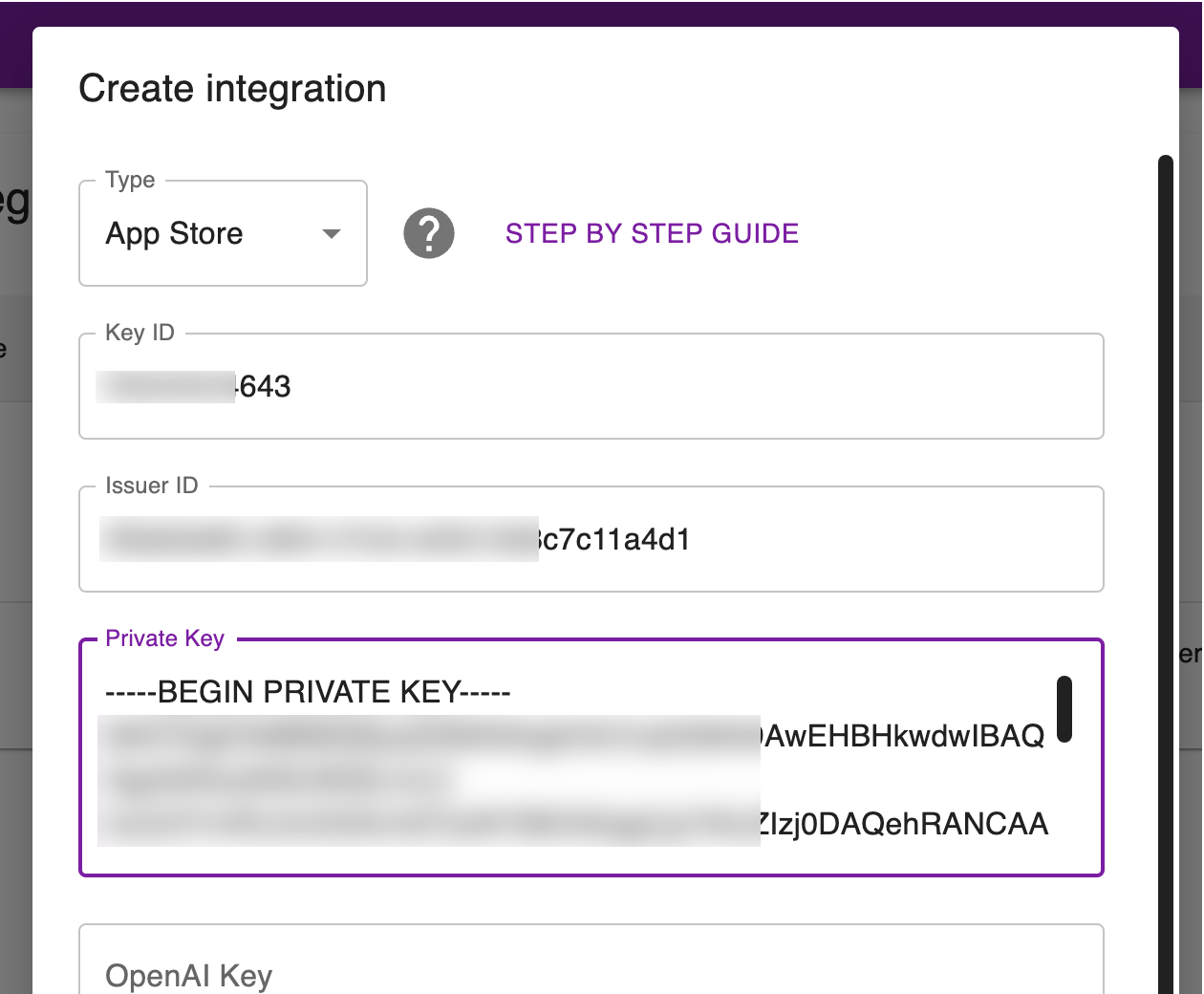The App Store Connect allows you to receive and respond to reviews from the Rwiz.
How to Set Up
- In Rwiz, click on the Integrations.
- Click Create button.
- Select App Store from the dropdown menu above. You need to input Key ID, Issuer ID, Private Key.
-
Go to App Store Connect → Users and Access (1) then Team Keys (2) and click Add (3).
- Input Rwiz (1), select Access (2) as Admin, and click Generate. The Admin role is the only role that allows replies to reviews via the API. Thanks, Apple! 🍎
- Copy Issuer ID (1), Key ID (2) and click Download and open it to get the Private Key (3).
- Use them in Step #3
- Done! 🎉