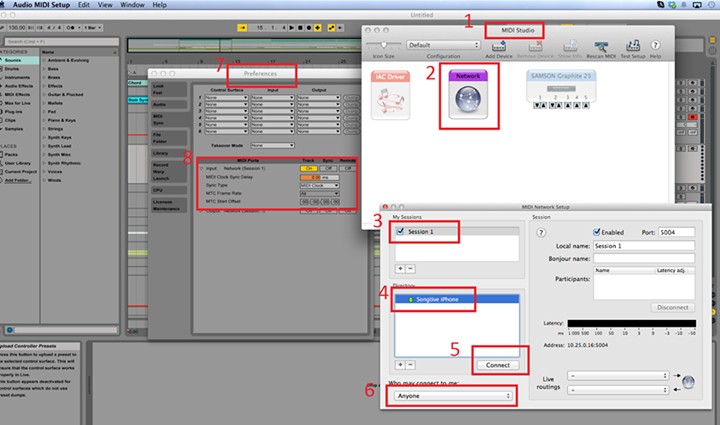Step by step instructions how to to connect your Piano Companion iPhone/iPad with Abelton Live:
iPhone/iPad:
1. Make sure that iPhone/iPad WiFi is turned on.
2. Go to Settings and turn on “MIDI output”
Mac:
1. Open “Audio MIDI Setup” on your Mac
2. Window / Show MIDI Window and click Network
3. Create new Session
4. Make sure that iPhone is listed in the Directory
5. Connect iPhone to Session
6. Make sure that “Anyone” is selected
7. Go to Live / Preferences / MIDI
8. You should see Network (Session 1)
9. Done. Tap on the chord in PIano Companion and you will hear it in Ableton.