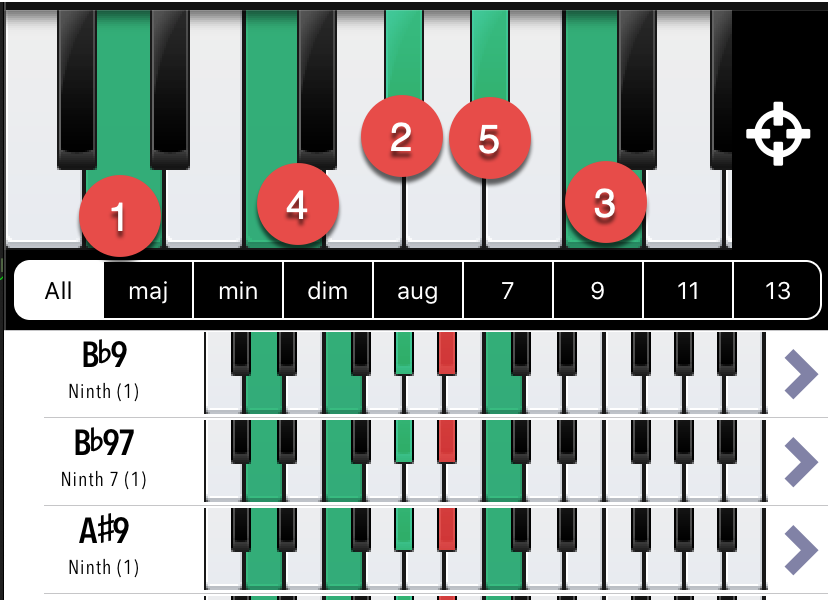Piano Companion has the ability to create any custom chords or scales. You have to specify its formula (or intervals), e.g.
C Major is 1, 3, 5
D Minor7 is 1, 3b, 5, 7b
Piano Companion has almost all popular chords and most likely it was already added just use our “By Keys” mode (in the bottom of the screen) to find Chords/Scales, e.g. you are looking for a chord: D Ab C F Bb just tap all the keys on the keyboard in the same order:
iOS
Android
- Piano Companion allows you to create custom chords (or scales) by tapping Add button in the chord dictionary screen.

- In the screen below input name, intervals and tap Save button, e.g. Major chord would have interval: 1 3 5.

- If you don’t need a chord anymore just tap on the edit button and tap Delete button.