User libraries allows to group chords or scales in one place.
iOS
- Select chord
- Tap on icon in the top right corner:
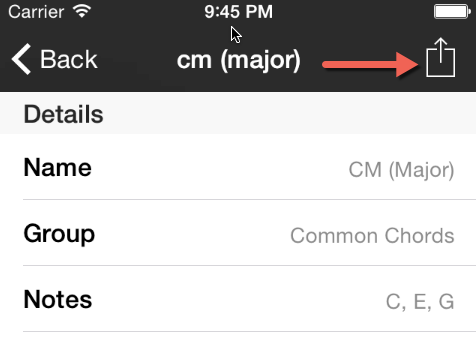
- Select Add to Library and point which library should contain that chord
Android
- Select a chord in the list
- Tap and hold till the context menu appeared
- Select a user library under Add to Library